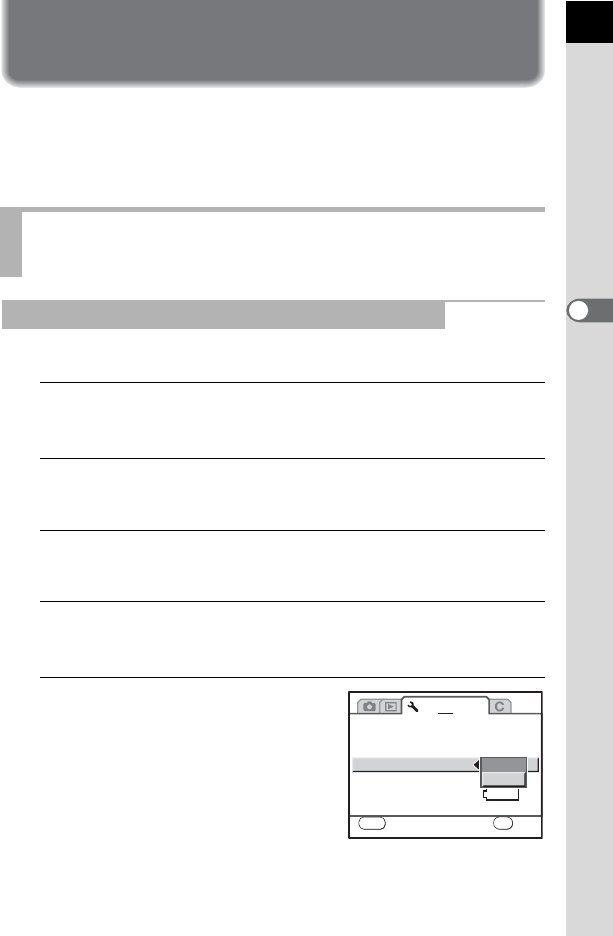
11
Saving Images on Your Computer
Here is the procedure for saving images captured with your digital camera
onto your computer.
This section describes the method for saving images by connecting your
camera and computer with the USB cable, as well as other methods.
e/y is used as an example here.
1
Press the 3 button on the camera.
The [A Rec. Mode 1] menu or the [Q Playback 1] menu appears.
2
Press the four-way controller (5) to display the
[R Set-up 2] menu.
3
Use the four-way controller (23) to select [USB
Connection].
4
Press the four-way controller (5).
A pull-down menu appears.
5
Use the four-way controller (23)
to select [PC].
[USB Connection] settings depend on the
connected device.
When connecting to a computer:
[PC] = USB 2.0 (Hi-Speed USB
compatible)
When printing with a printer:
[PictBridge] (only for compatible printers)
Saving Images by Connecting Your Camera
and Computer (For Windows)
Setting [USB Connection] on the Camera to [PC]
1 2 3
LCD Color Tuning
Brightness Level
Video Output
USB Connection
Auto Power Off
Select battery
±0
NTSC
Reset
MENU
Cancel
OK
OK
OK
AUTO
PC
PictBridge


















