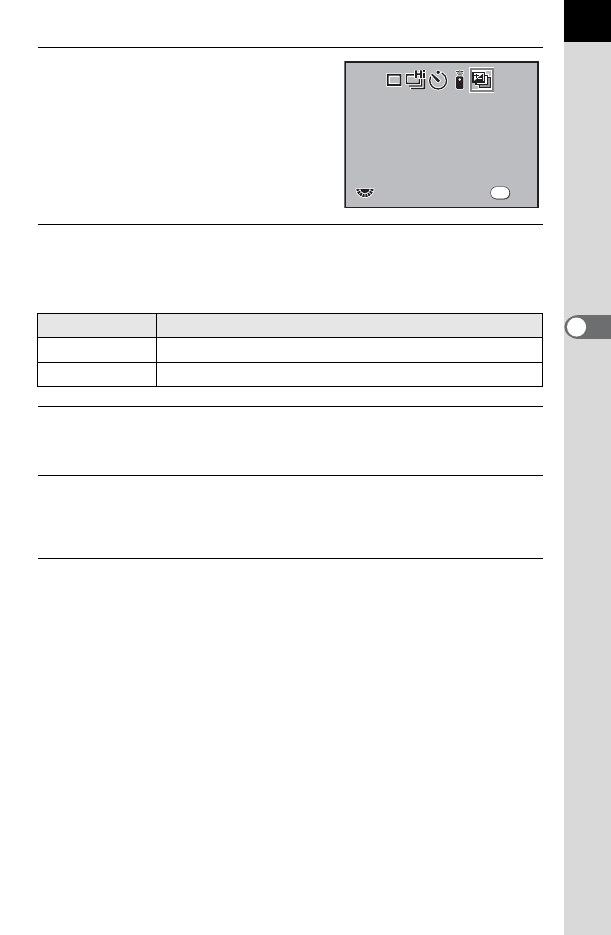
107
Shooting Functions
4
2
Use the four-way controller (5)
to select l (Auto Bracket).
3
Turn the e-dial to set the EV compensation value.
The following EV compensation values can be set according to the step
interval set in [1. EV Steps] (p.105) in the [A Custom Setting 1] menu.
4
Press the 4 button.
The camera returns to the status screen and is ready to take a picture.
5
Press the shutter release button halfway.
The focus indicator ] and EV compensation value appear in the status
screen and viewfinder when focused.
6
Press the shutter release button fully.
Three consecutive images will be taken according to the order set in
[6. Auto Bracketing order] in the [A Custom Setting 1] menu.
Step interval Bracket value
1/2 EV ±0.5, ±1.0, ±1.5, ±2.0
1/3 EV ±0.3, ±0.7, ±1.0, ±1.3, ±1.7, ±2.0
Drive Mode
Drive Mode
Auto Bracket
Auto Bracket
Drive Mode
Auto Bracket
±0.5
0.5
EV
EV
±0.5EV
OK
OK
OK
OK


















