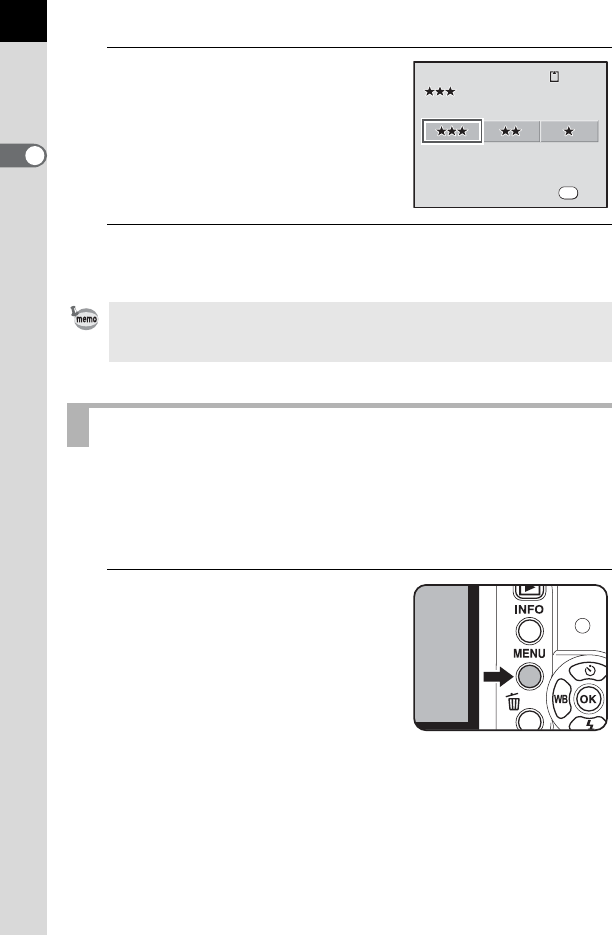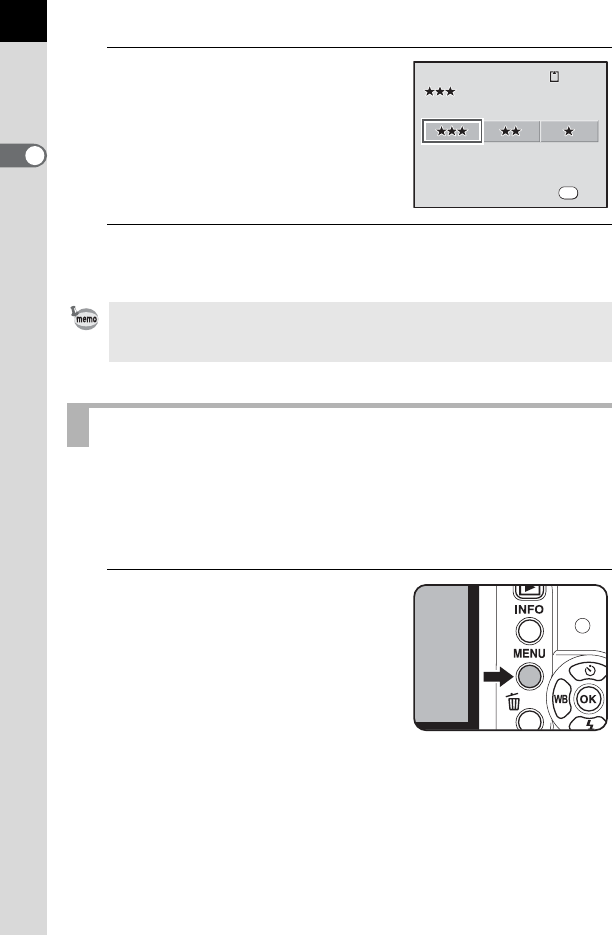
32
Before Using Your Camera
1
4
Use the four-way controller
(45) to select a setting value.
5
Press the 4 button.
The camera returns to the status screen and is ready to take a picture.
This section explains operation methods for [A Rec. Mode] menus,
[Q Playback] menus, [R Set-up] menus and [A Custom Setting] menus.
Following, how to set the [Select AF point] in the [A Rec. Mode 2] menu
will be explained as an example.
1
Press the 3 button in
Capture mode.
The [A Rec. Mode 1] menu appears on
the monitor.
If the 3 button is pressed in
Playback mode, the [Q Playback 1]
menu appears. When the mode dial is set
to H (Scene), the [H Scene] menu
appears instead.
You can also change settings by turning the e-dial after selecting the setting
you want to change according to Step 2 on p.31. For detailed settings such as
parameters, press the 4 button and then make changes.
Using the Menus
JPEG Quality
128
OK
OK