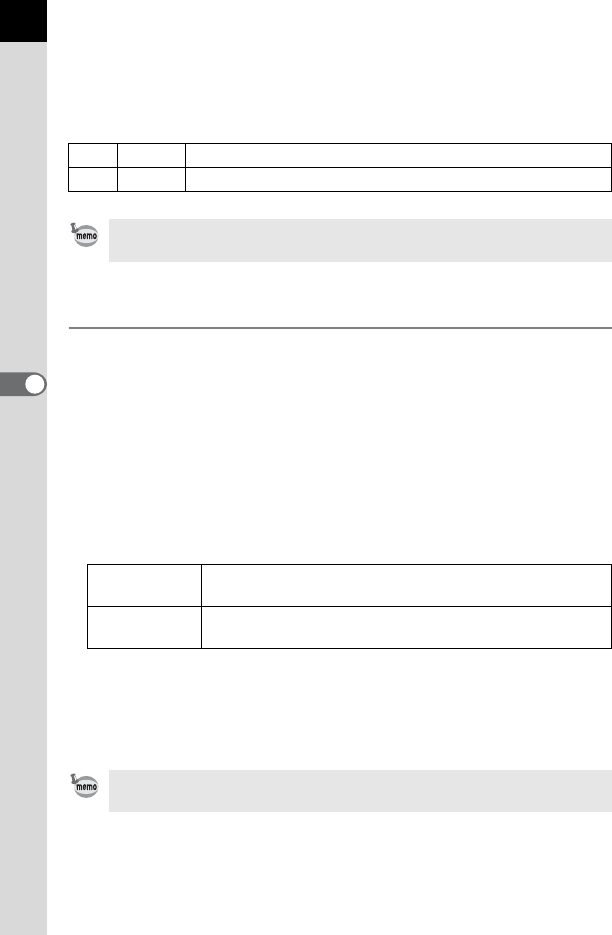
144
Using the Flash
5
Changing the Built-in Flash Discharge Method
You can change the built-in flash discharge method in Wireless Mode.
Set in [15. Flash in Wireless Mode] in the [A Custom Setting 3] menu
(p.79).
Wireless Shooting
Using a Combination of the Built-in Flash and an External Flash
Unit
1 Remove the external flash unit after the channel was set on the
camera, and place at the desired location.
2 Set the camera flash to r mode, and pop up the built-in flash.
3 Confirm that both flashes are fully charged and then take a picture.
Using a Combination of External Flash Units
1 Set the wireless mode of the external flash directly connected to the
camera to [MASTER] or [CONTROL].
2 On the wireless remote flash unit, set the wireless flash mode to
[SLAVE] and set the channel to the same channel as the flash directly
connected to the camera. Then, place at the desired location.
3 Confirm that both flashes are fully charged and then take a picture.
1 On Discharges the built-in flash.
2 Off Discharges the built-in flash as a control flash.
HSb (High-speed sync) is not available with the built-in flash.
MASTER
Discharges both the flash directly connected to the camera
and the wireless flash unit.
CONTROL
The flash directly connected to the camera is discharged as
a control flash only and does not discharge as main flash.
Shake Reduction is not available in Wireless Mode.


















