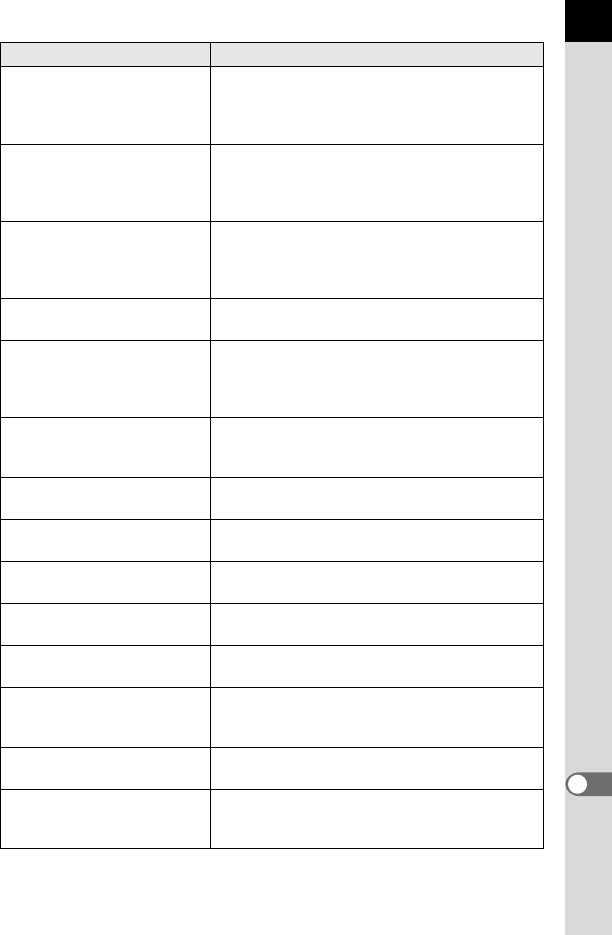
253
Appendix
12
Not enough battery
remaining
to clean sensor
Appears during sensor cleaning if the battery
level is insufficient. Replace the batteries with
new ones or use an AC adaptor kit K-AC84
(optional). (p.40)
Not enough battery
remaining to activate
Pixel Mapping
Appears during pixel mapping if the battery level
is insufficient. Replace the batteries with new
ones or use an AC adaptor kit K-AC84 (optional).
(p.40)
Image folder cannot be
created
The maximum folder number (999) and file
number (9999) are being used, and no more
images can be saved. Insert a new SD Memory
Card or format the card. (p.214)
The image is not stored
The image could not be saved because of an SD
Memory Card error.
Settings not stored
The DPOF settings or rotation information could
not be saved because SD Memory Card is full.
Delete unwanted images and perform DPOF
settings or rotation again. (p.73)
NG
The camera was unable to measure the manual
white balance or detect dust on the sensor. Try
the operation again. (p.161, p.244)
No more images can be
selected
You cannot select 100 or more images to delete
at a time. (p.180)
This RAW file cannot be
developed
RAW files captured with other cameras cannot
be edited on this camera.
This image cannot be
filtered
Appears when digital filter is started for images
captured with other cameras.
The camera failed to
create an image
The creation of an index print image failed.
(p.172)
No DPOF files
No files are set with DPOF. Set DPOF and then
print. (p.200)
Printer error
There is an error with the printer and the file
cannot be printed. Fix all the errors and try
printing again.
No paper in the printer
Printer has run out of paper. Put paper in the
printer and print.
Printer settings
are changed
The camera received a notification that the
printer status has changed. Press the 4 button
to reconnect to the printer.
Error Message Description


















