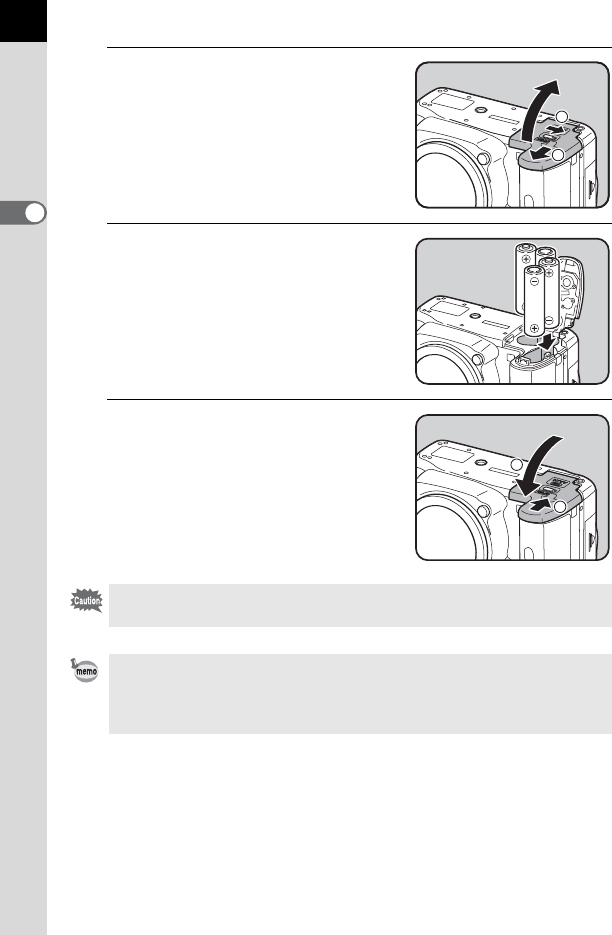
38
Getting Started
2
1
Push and hold the battery
cover unlock lever as shown in
the illustration (1), slide the
battery cover toward the lens
(2) and then flip open.
2
Insert the batteries according
to the +/– indicators in the
battery chamber.
3
Press down on the batteries
with the battery cover (1) and
slide it as shown in the
illustration (2) to close.
Be sure to fully close the battery cover. The camera will not turn on if the battery
cover is open.
• Use the AC adapter kit K-AC84 (optional) when using the camera for a
prolonged period. (p.40)
• Check the battery orientation if the camera does not operate properly after
replacing the batteries.
2
1
2
1


















