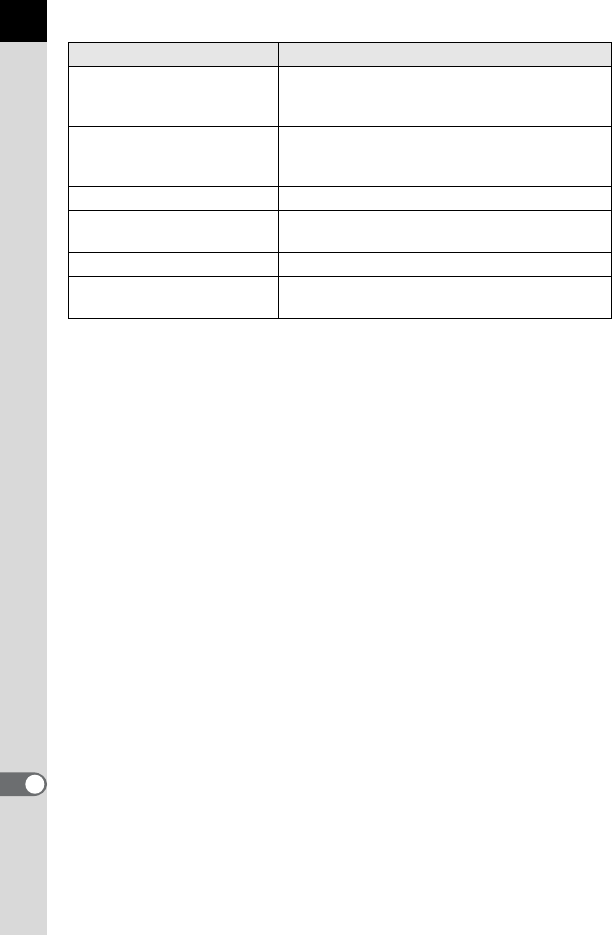
254
Appendix
12
Low paper level
in the printer
Printer is running out of paper. This appears
when this signal is received from the printer. After
two seconds, the printer resumes printing.
Low ink level
in the printer
Printer is running out of ink. This appears when
this signal is received from the printer. After two
seconds, the printer resumes printing.
No ink in the printer Printer has run out of ink. Replace ink and print.
Paper stuck in the printer
Paper is jammed in the printer. Remove paper
and print.
Data error A data error has occurred during printing.
Turn the power off
This appears when exiting the PictBridge mode.
Turn the camera off.
Error Message Description


















