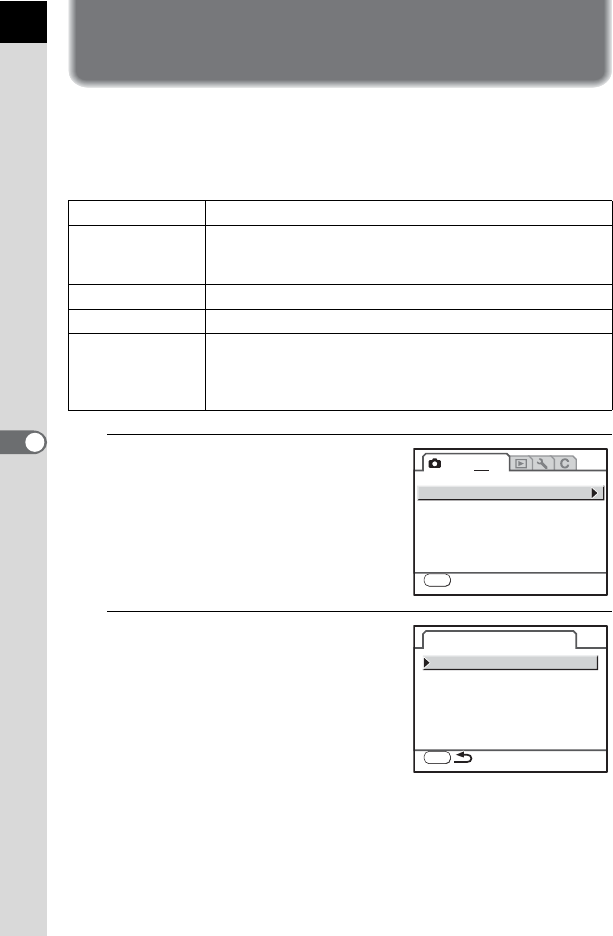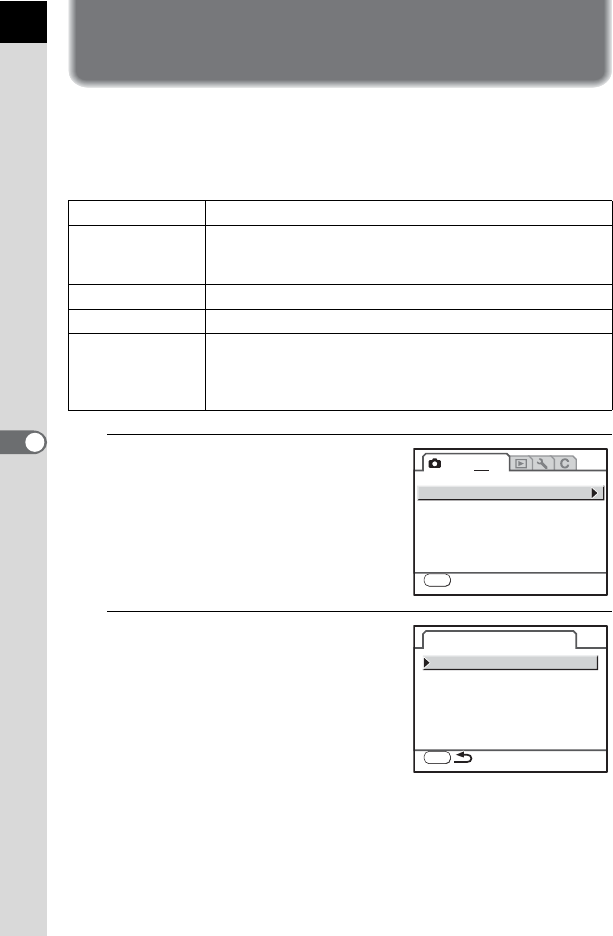
154
Shooting Settings
6
Setting the g Button Function
Any of the following functions can be assigned to the g (Help) button:
Help function, Digital Preview, Custom Image, Digital Filter and RAW
button function. While shooting, you can access the function assigned
simply by pressing the button.
1
Select [Help button] in the
[A Rec. Mode 3] menu and press
the four-way controller (5).
2
Press the four-way controller
(5).
Help function Displays an explanation of the current operation. (p.34)
Digital Preview
Displays the Digital Preview. You can set whether or not to
display the histogram and Bright/Dark area warning during
Digital Preview. (p.119)
Custom Image Sets the Custom Image settings. (p.157)
Digital Filter Sets the digital filter. (p.132)
RAW button
function
Simultaneously saves the image in both JPEG and RAW
format, regardless of the [File Format] setting. You can
select whether the setting applies to only one image and the
file format when the button is pressed. (p.155)
123
MENU
Exit
Memory
Help button
Shake Reduction
Input Focal Length
On
MENU
Help button
Help function