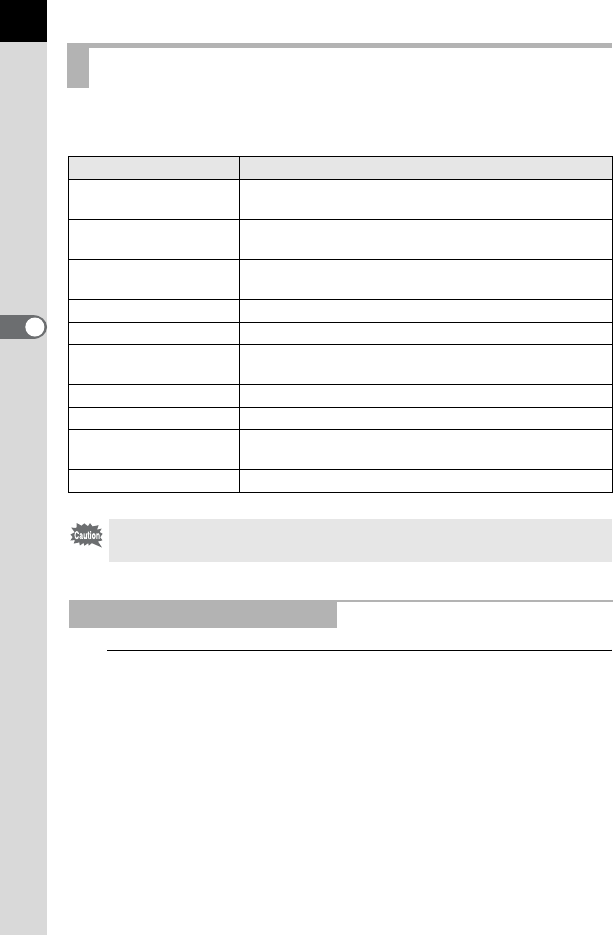
82
Shooting Functions
4
By setting the mode dial to H (Scene), you can choose from the
following 10 shooting scenes.
1
Set the mode dial to H.
The Scene mode status screen appears.
H Mode
Mode Characteristics
A (Night Scene)
Used for night scenes. Use a tripod, etc. to prevent
shaking.
Q (Surf & Snow)
For capturing images of dazzling backgrounds, such as
snowy mountains.
K (Food)
For capturing images of food. Saturation will be rather
high to make it look appetizing.
K (Sunset) For capturing sunrise or sunset in beautiful colors.
n (Stage Lighting) For capturing moving subjects in poorly lit place.
R (Kids)
For capturing moving kids. Reproduces healthy and
bright skin tone.
Y (Pet) For capturing moving pets.
m (Candlelight) For capturing scenes in candlelight.
E (Museum)
For capturing images in places where a flash is
prohibited.
l (Night Snap) For taking snapshots in poorly lit place.
The flash is deactivated in A, K, n, m, and E. To prevent camera shake,
either use the Shake Reduction function or mount the camera on a tripod.
Selecting a Shooting Scene


















