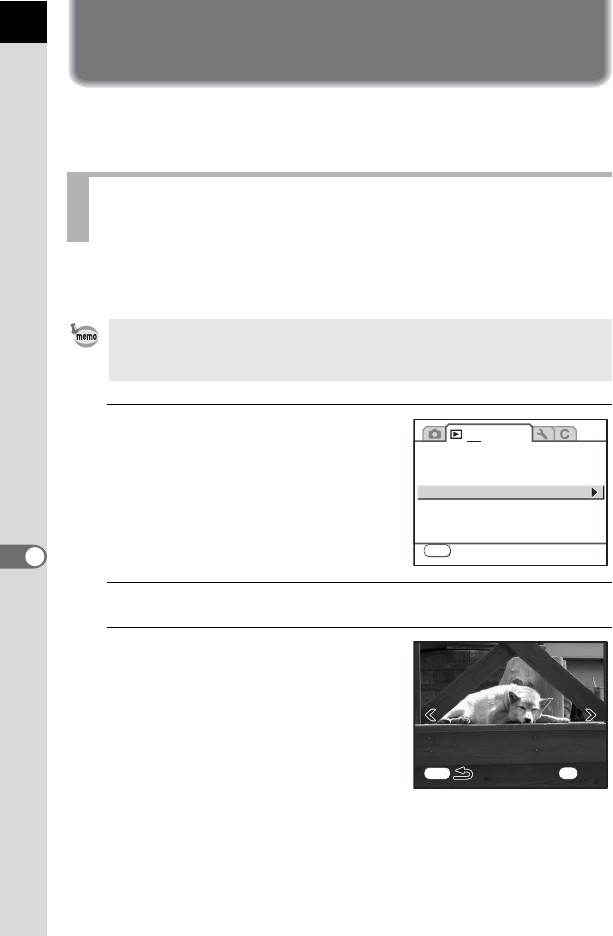
188
Processing Images
8
Changing the Image Size
You can reduce the size of an image by changing the number of recorded
pixels and/or quality level or cropping only part of the image.
Changes the recorded pixels and quality level to create an image with a
smaller file size.
1
Select [Resize] in the
[Q Playback 1] menu.
2
Press the four-way controller (5).
3
Use the four-way controller
(45) to select an image to resize
and press the 4 button.
The screen to select the recorded pixels
and quality level appears.
Changing the Number of Recorded Pixels and
Quality Level (Resize)
• Only JPEG files captured with this camera can be resized.
• Larger numbers of recorded pixels and better quality levels than those of the
original image cannot be selected.
1 2
MENU
Exit
Image Comparison
Slideshow
Digital Filter
Resize
Cropping
Protect
DPOF
MENU
Resize this image
Resize this image
100-0046
100-0046
OK
OK
OK


















