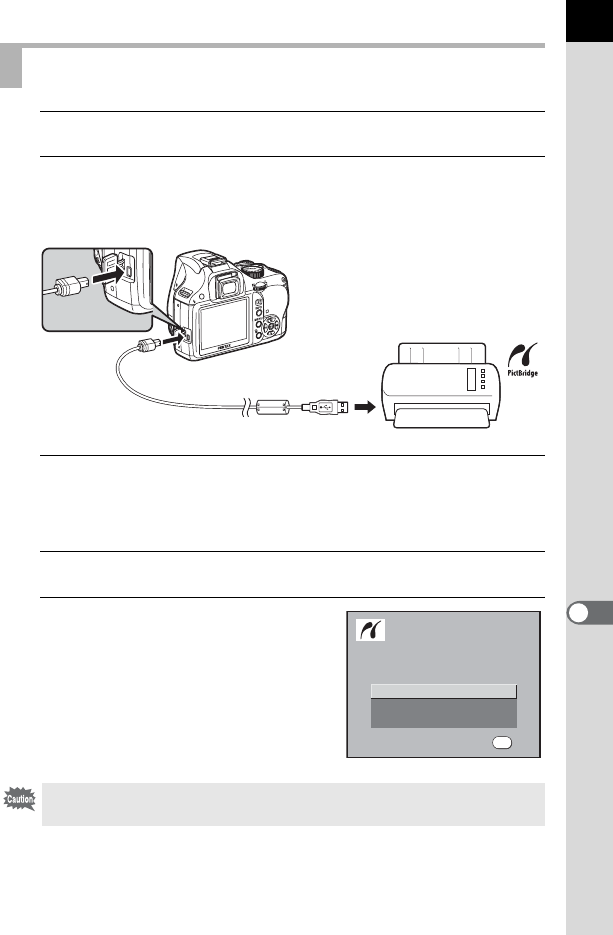
205
Printing from the Camera
9
1
Turn off the camera.
2
Open the terminal cover, face the arrow on the provided
USB cable toward the S mark on the camera, and connect
the USB cable to the USB/Video terminal.
3
Connect the other end of the USB cable to a PictBridge-
compatible printer.
The PictBridge logo is displayed on PictBridge compatible printers.
4
Turn the printer on.
5
After the printer start-up, turn the
camera on.
The PictBridge menu appears.
Connecting the Camera to the Printer
The PictBridge menu is not displayed if [USB Connection] is set to [PC].
U
P
Single Image
All Images
DPOF AUTOPRINT
OK
OK
OK
Select printing mode
Select printing mode
Select printing mode
OK


















