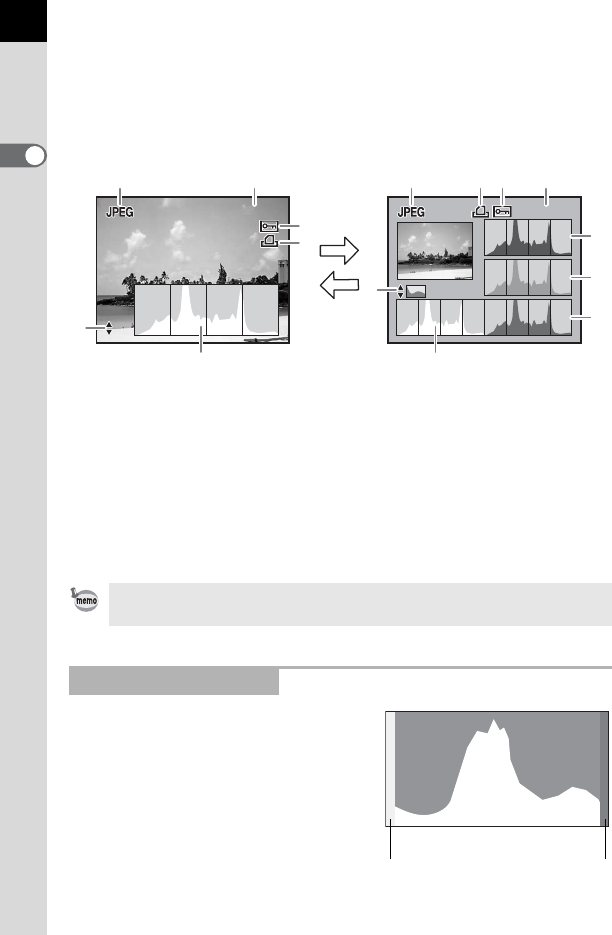
26
Before Using Your Camera
1
Histogram Display
The e/y features two histogram displays. The “Brightness
histogram” shows the distribution of brightness and the “RGB histogram”
shows the distribution of color intensity. Press the four-way controller
(23) to switch between “Brightness histogram” and “RGB histogram”.
* Indicator 3 only appears for images with Protect setting and indicator 4 only
appears for images with DPOF settings.
A histogram shows the brightness
distribution of an image. The horizontal
axis represents brightness (dark at the
left and bright at the right) and the
vertical axis represents the number of
pixels.
1 File format 6 Switch Brightness histogram/
RGB histogram
2
Folder number-File number (p.224)
3 Protect setting (p.184) 7 Histogram (R)
4 DPOF settings (p.200) 8 Histogram (G)
5 Histogram (Brightness) (p.26) 9 Histogram (B)
Areas affected by bright or dark portions blink if [Bright/Dark area] warning is
set to O (On) in [Playback dsp. methd.] in the [Q Playback 2] menu. (p.168)
Using the Histogram
100-0001
100-0001
100-0001
RGB
RGB
RGB
100-0001
100-0001
100-0001
12
5
3
4
6
5
7
8
9
6
124 3
Brightness histogram RGB histogram
23
23
Number of pixels→
←Brightness→(Dark) (Bright)
Dark portions Bright portions


















