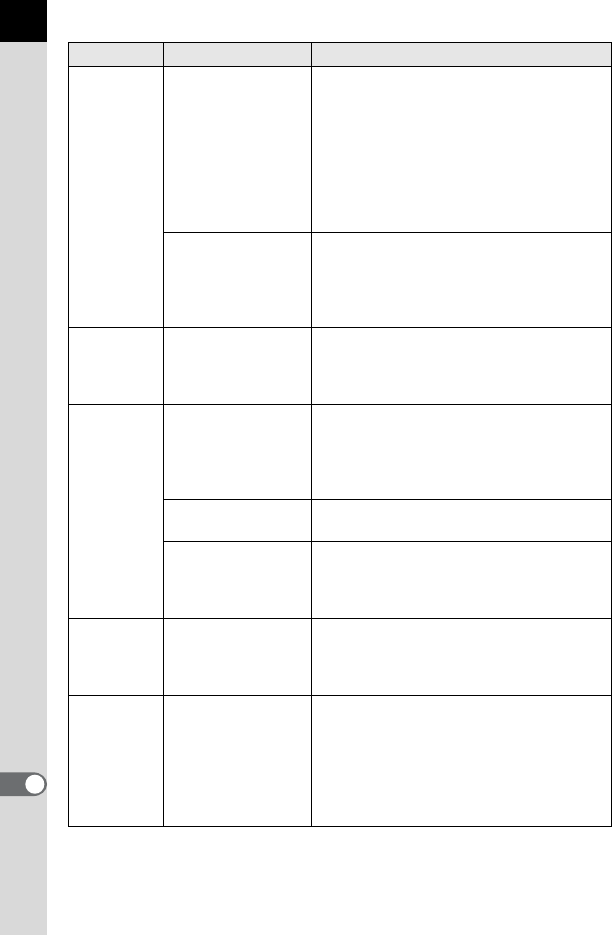
256
Appendix
12
The subject
is not in
focus
AF Mode is set to
k
Autofocus is not locked (focus lock) when
AF Mode is set to k (including when the
setting is automatically selected in f).
The camera will continue focusing on the
subject while the shutter release button is
pressed halfway. If there is a subject that
you want to focus on, set AF Mode to l
(Single mode) and use the focus lock.
(p.111)
The Capture mode
is set to \ in Picture
mode, or n, R, Y
or l in H mode.
Set Caputure mode to any setting other than
\ (Moving Object) in Picture mode, or
n (Stage Lighting), R (Kids), Y (Pet) or
l (Night Snap) in H (Scene) mode.
(p.80)
The AE lock
function
does not
operate
The exposure mode
is set to a mode or
the shutter speed is
set to h
Set the exposure mode to any setting other
than a (Manual) mode, or set the shutter
speed to any setting other than h.
(p.98, 100)
The flash
does not
discharge
When Flash Mode is
set to g or
C
, the
flash will not
discharge if the
subject is bright
Set Flash Mode to b (Flash On) or D
(Flash On+Red-eye). (p.65)
Mode dial is set to a
Set mode dial to any setting other than
a (Flash Off). (p.80)
H mode is set to
A, K, n, m or E
Set H (Scene) mode to any setting other
than A (Night Scene), K (Sunset),
n (Stage Lighting), m (Candlelight) or
E (Museum). (p.82)
The power
zoom
system does
not function
The camera does
not have the power
zoom function
Use manual zoom. (p.64)
The USB
connection
with a
computer
does not
work
properly
The USB
Connection is set to
[PictBridge]
Set [USB Connection] in the [R Set-up 2]
menu to [PC]. (p.204)
Refer to p.11 of the “PENTAX PHOTO
Browser 3/PENTAX PHOTO Laboratory 3
Operating Manual” for details on connecting
the camera to a computer.
Problem Cause Remedy


















