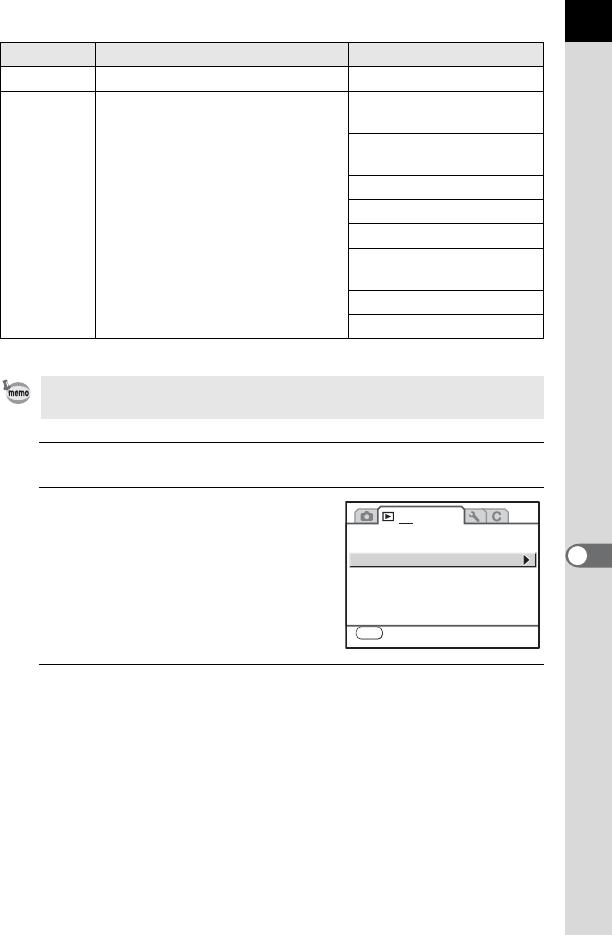
193
Processing Images
8
1
Select an image in Playback mode.
2
Select [Digital Filter] in the
[Q Playback 1] menu.
3
Press the four-way controller (5).
The screen for selecting the filter appears.
Brightness Changes the brightness of images. ±8 levels
Custom
Customize and save a filter to your
own preferences.
Color intensity: Off/+1/+2/
+3
Color: Red/Magenta/Cyan/
Blue/Green/Yellow
High Contrast: Off/+1/+2/+3
Soft focus: Off/+1/+2/+3
Outline highlight: -3 to +3
Tone Break: Off/Red/
Green/Blue
Shading Level: -3 to +3
Shading Type: 6 types
Only JPEG files and RAW files captured with this camera can be edited using
the Digital Filters.
Filter name Effect Parameter
1 2
MENU
Exit
Image Comparison
Slideshow
Digital Filter
Resize
Cropping
Protect
DPOF


















