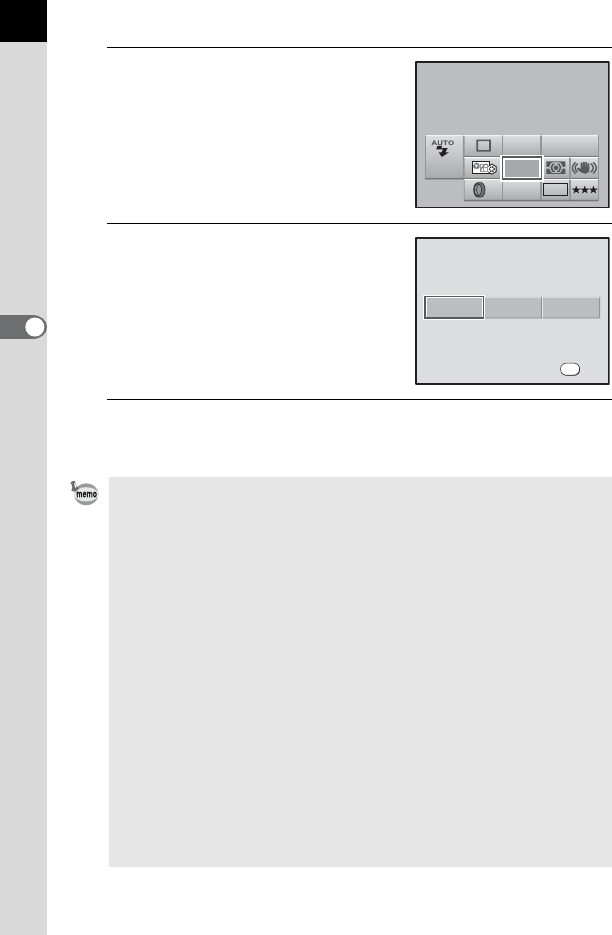
112
Shooting Functions
4
3
Use the four-way controller
(2345) to select [AF Mode]
and press the 4 button.
The [AF Mode] screen appears.
4
Use the four-way controller (45)
to select an autofocus mode.
5
Press the 4 button.
The camera returns to the status screen and is ready to take a picture.
• AF Mode cannot be changed in Picture mode and H (Scene) modes.
• k can be set when the mode dial is set to e, K, b, c or a. The
autofocus mode is set to k in \ (Moving Object) of Picture mode or
n (Stage Lighting), R (Kids), Y (Pet) or l (Night Snap) of H (Scene)
mode.
•In k, the focus is adjusted continuously, tracking the moving object as
long as the shutter release button is kept pressed halfway.
•In l, the focus is locked (focus lock) while the focus indicator ] is
displayed in the viewfinder. To focus on another subject, take your finger off
the shutter release button first.
• The shutter cannot be released until the subject is in focus in l. If the
subject is too close to the camera, move back and take a picture. Adjust the
focus manually if the subject is difficult to focus (p.63). (p.116)
•In l, press the shutter release button halfway. The built-in flash will
discharge automatically several times, making it easier to focus on the
subject if the subject is in a dark area and the built-in flash is available.
• When the shutter release button is pressed halfway or the = button is used
to adjust the focus in f or k, the camera automatically tracks the
subject if it is determined to be a moving object.
• Always set the camera to l when using the Quick-Shift Focus System on
a DA lens.
AF Mode
AF Mode
AF.A
AF.A
AF.A
JPEG
AWB
ISO
AUTO
10M
OFF
OFF
400
AF Mode
AF Mode
AF.A
AF.A
AF.A
AF.A
AF.S
AF.S
AF.C
AF.C
OK
OK
OK


















