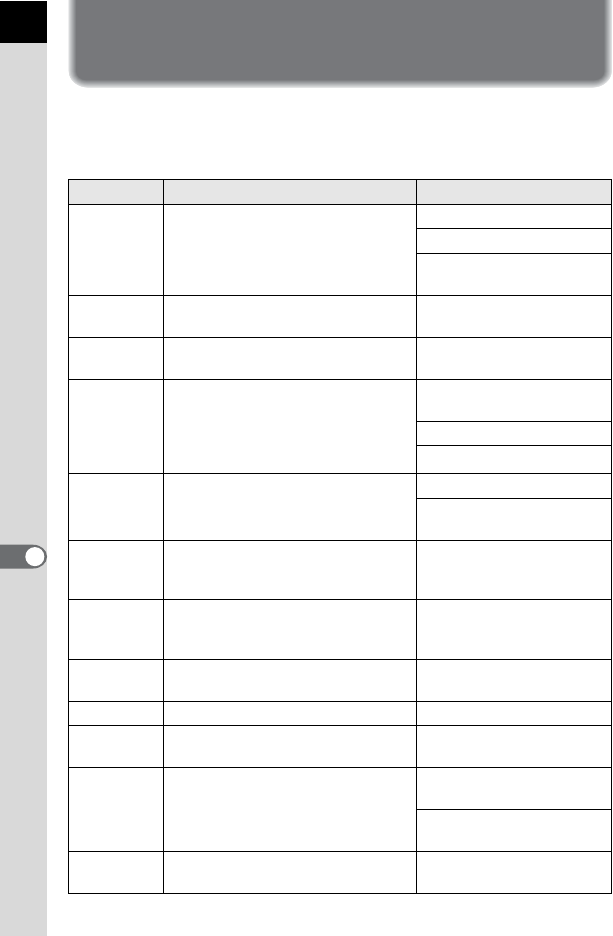
192
Processing Images
8
Processing Images with Digital
Filters
You can edit captured images using digital filters. Processed image will be
saved as a new image.
The following filters are available.
Filter name Effect Parameter
Toy Camera
For taking pictures that look as if
taken with a toy camera.
Shading Level: +1/+2/+3
Blurring: +1/+2/+3
Tone Break: Red/Green/
Blue
High
Contrast
For taking pictures with high
contrasts.
+1/+2/+3
Soft
For taking pictures with a soft focus
throughout the image.
+1/+2/+3
Star Burst
For taking pictures of night scenes or
lights reflected on water with a
special sparkling look achieved by
adding cross-like effects to the
picture’s highlights.
Number of light sources:
Small/Medium/Large
Size: Short/Medium/Long
Angle: 0°/30°/45°/60°
Retro
For taking pictures with the look of
old photos.
Blue/Amber: -2/-1/Off/+1/+2
White frame: Thin/Medium/
Thick
Extract color
For extracting a specific color and
taking the rest of the picture in black
and white.
Red/Magenta/Cyan/Blue/
Green/Yellow
Illustration
Creates an image that looks as
though it was painted or drawn with
a crayon.
Pastel/Water Color
HDR
Creates an image that looks like a high
dynamic range image.
Weak/Std./Strong
B&W
Converts to a black and white image.
B&W/Red/Green/Blue
Sepia
Adds a vintage touch to photos by
converting them to sepia color.
Weak/Std./Strong
Color Adds a color filter to the image.
Color: Red/Magenta/Cyan/
Blue/Green/Yellow
Color gradation: Pale/Std./
Dark
Slim
Changes the horizontal and vertical
ratio of images.
±8 levels


















