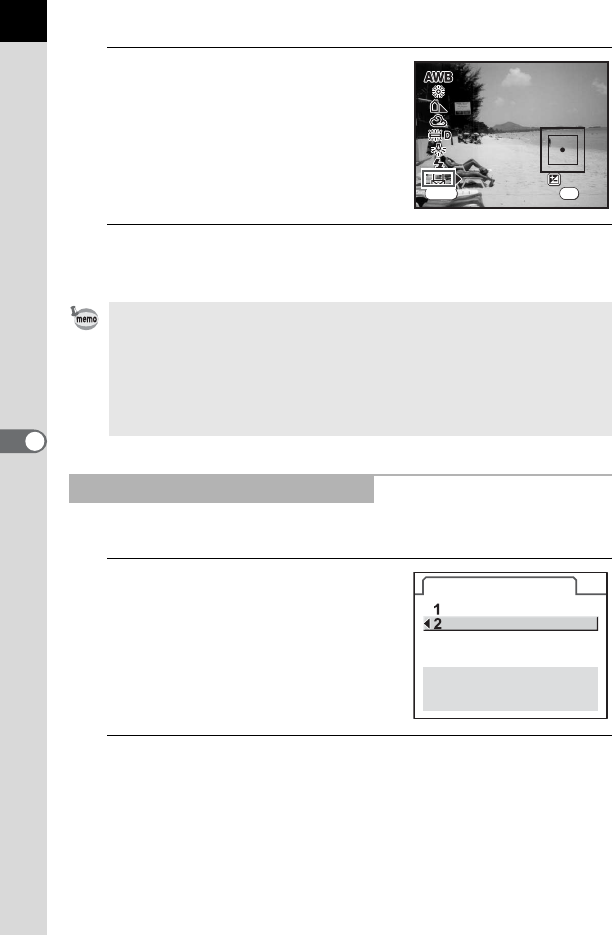
162
Shooting Settings
6
6
Press the 4 button.
The camera returns to the [White
Balance] screen.
Tune using steps in “Fine-Tuning the
White Balance” if fine-tuning is
necessary.
7
Press the 4 button.
The camera is ready to take a picture with the set White Balance.
You can fine tune the white balance settings.
1
Set [8. Adjust White Balance] in
the [A Custom Setting 2] menu
to [On].
2
Perform desired settings in Steps 1 to 3 on p.159.
• No image is recorded when the shutter release button is pressed to adjust
the white balance.
• [NG] appears when measuring is unsuccessful. Press the 4 button while
displayed to return to the [Adjust White Balance] screen for remeasuring.
• If the picture is extremely overexposed or underexposed, white balance may
not be adjusted. In this case, adjust appropriate exposure and adjust the
white balance.
Fine-Tuning the White Balance
SHUTTER
White Balance
White Balance
Manual
Manual
Adjust
Adjust
Check
Check
OK
OK
OK
8. Adjust White Balance
Adjustment is enabled in
the white balance settings
Off
On


















