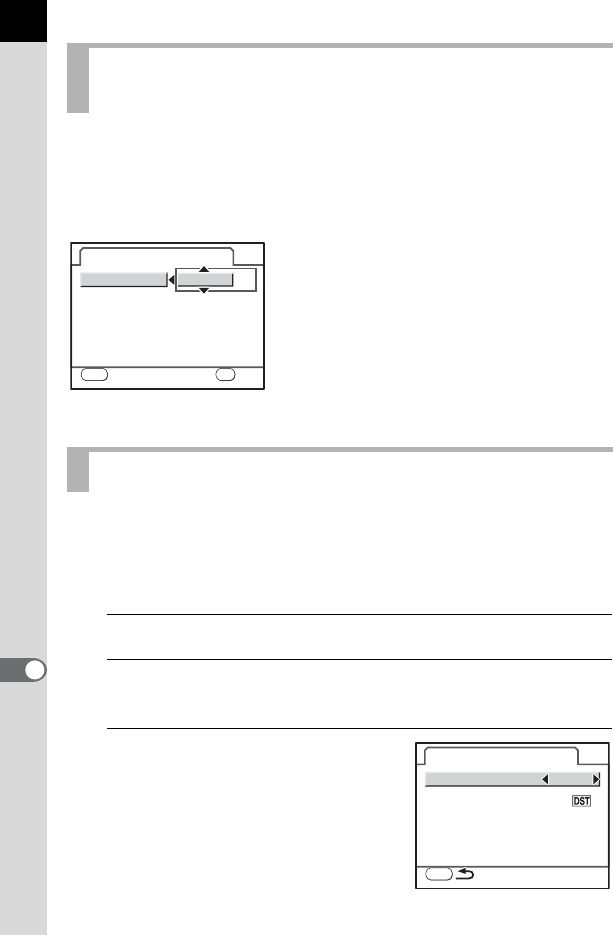
216
Camera Settings
10
You can change the initial date and time settings. You can also set the
display style. Choose [mm/dd/yy], [dd/mm/yy] or [yy/mm/dd]. Choose
[12h] (12 hour) or [24h] (24 hour) for time display method.
Set in [Date Adjust] in the [R Set-up 1] menu (p.212).
1 Setting the Date and Time (p.54)
The date and time selected in “Initial Settings” (p.50) serve as the date and
time of your present location.
Setting the destination in [World Time] enables you to display the local
date and time on the monitor when traveling overseas.
1
Select [World Time] in the [R Set-up 1] menu.
2
Press the four-way controller (5).
The [World Time] screen appears.
3
Use the four-way controller (45)
to select X (Destination) or W
(Hometown).
This setting changes the date and time on
the guide display screen.
Changing the Date and Time and the Display
Style
Setting the World Time
MENU
Cancel
Date Adjust
Date Style
01/01 2008/
00:00
Date
Settings are completed
Time
OK
OK
OK
mm/dd/yy
24h
MENU
Setting the Time
World Time
15:00
10:00
Destination
Hometown
New York
London
X
W
X
X


















