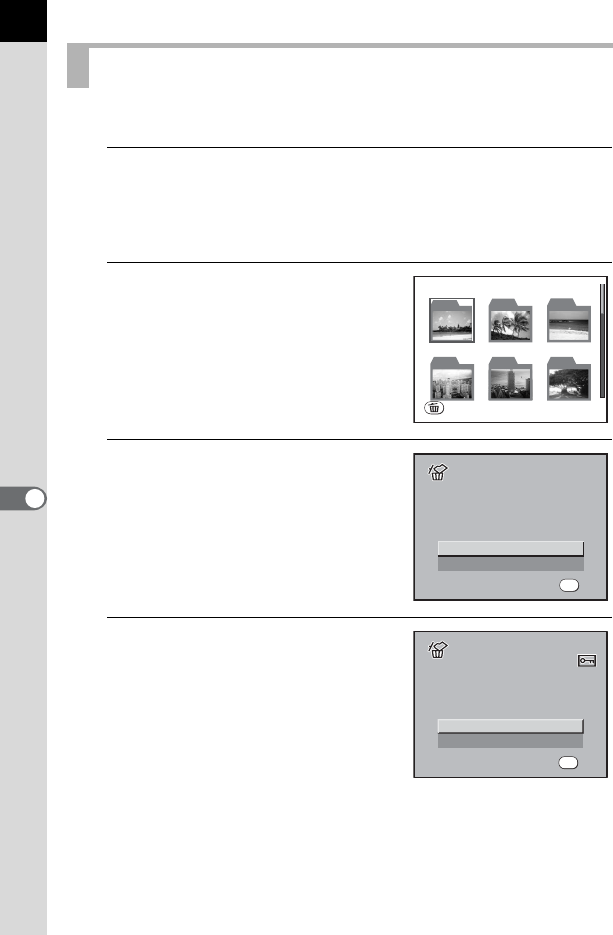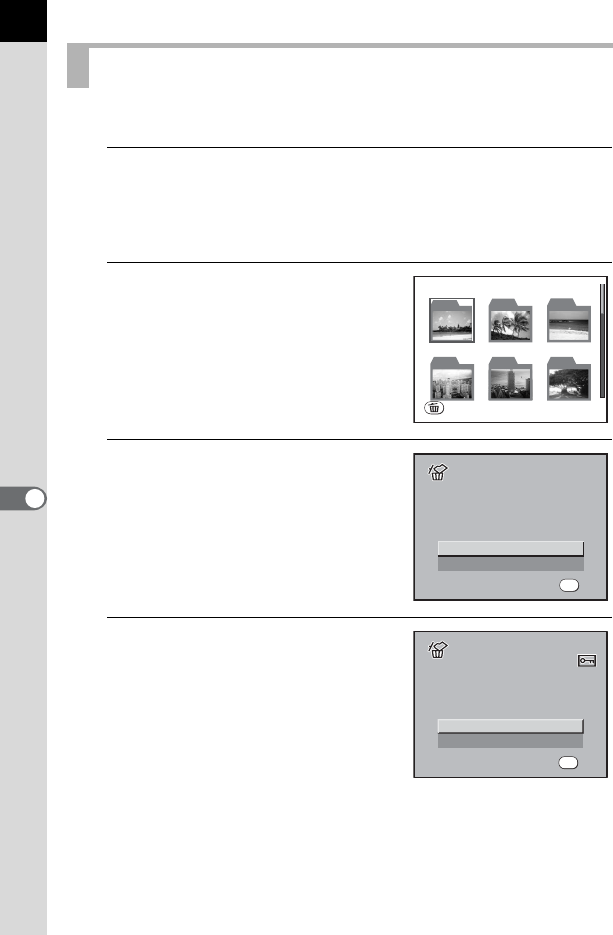
182
Playback Functions
7
You can delete the selected folder and all the images in it.
1
In Playback mode, turn the e-dial 2 clicks to the left
(toward f).
The calender/folder display screen appears.
When the calendar display screen appears, press the M button.
2
Press the four-way controller
(2345) to select a folder to
delete and press the i button.
The delete folder confirmation screen
appears.
3
Use the four-way controller
(23) to select [Delete].
4
Press the 4 button.
The folder and all images in the folder are
deleted.
The confirmation screen appears when
there are protected images. Use the four-
way controller (23) to select [Delete All]
or [Leave All] and press the 4 button.
When [Delete All] is selected, protected
images are also deleted.
Deleting a Folder
100PENTX
100PENTX
100
100 101
102
103
104
105
101 102
10
103 104 105
Delete
Cancel
Deletes all images in the
Deletes all images in the
selected folder
Delete
Deletes all images in the
selected folder
OK
OK
OK
100PENTX
Delete All
3 image(s)
Protected images are found
Protected images are found
Leave All
OK
OK