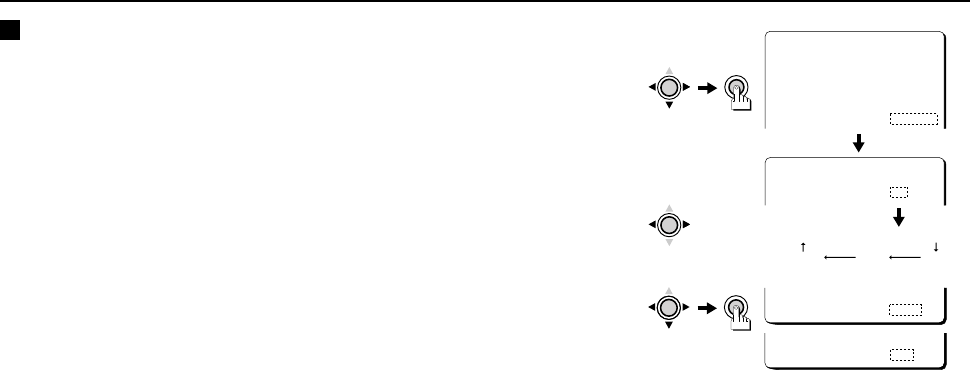
USING THE MENU SCREEN SHUTTER/SHORT
A For SHORT mode
1 Press the SET button for about 3 seconds.
The MAIN MENU screen will be displayed.
2 Press the CURSOR (l, then d or c) button to change the SHUTTER setting to
“SHORT” (the setting will flash), then press the SET button.
The ADJUSTMENT FOR ES screen will be displayed.
3 Press the CURSOR (d or c) button to change the shutter speed.
☞ Returning to the default setting
Press the CURSOR (l, then d or c) button to change the PRESET setting to ON, then
press the SET button.
4 When finished:
Press the CURSOR (l) button to select BACK (it will flash) at the bottom of the screen.
Then press the CURSOR (d or c) button to change BACK to END, and press the SET
button.
☞ To return to the previous screen, select BACK then press the SET button.
SET
CURSOR
MENU BACK
CURSOR
SET
MENU END
MAIN MENU
LANGUAGE SET p
CAMERA ID OFF
SYNC INT
IRIS AI p
WHITE BALANCE ATW p
SHUTTER SHORTp
ADJUSTMENT FOR ES
SHUTTER SPEED 60
CURSOR
60 ➞ 100 ➞ 250 ➞ 500 ➞ 1000
10000 4000 2000
L53R4/US GB 1999, 12, 7
34 English


















