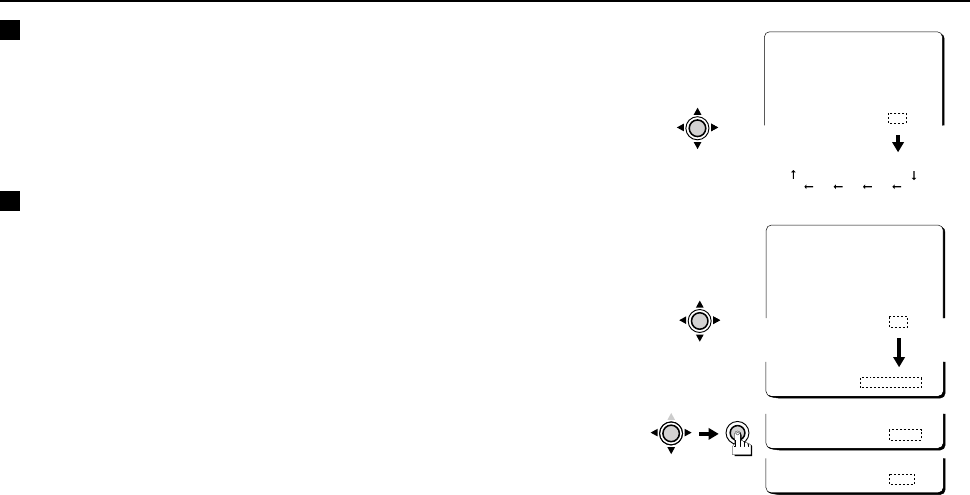
USING THE MENU SCREEN MOTION/INTERVAL, ALARM SIGN
F INTERVAL setting
Press the CURSOR (l) button so that the INTERVAL value is flashing, then press the CURSOR
(d or c) button repeatedly.
After an alarm signal has been output once, this sets the length of time that no further alarm
signal is output when movement is detected.
G ALARM SIGN setting
Press the CURSOR (l, then d or c) button to change the ALARM SIGN setting to “ON” or
“OFF”.
OFF: No alarm display appears
ON: The camera ID flashes when movement is detected.
Note: If the camera ID display is not turned on, the camera ID which has been set in the
CAMERA ID SETTING screen will flash. The length of time that the camera ID flashes is
the same as the length of time for the alarm ignore time (INTERVAL) setting.
When finished
Press the CURSOR (l) button to select BACK (it will flash) at the bottom of the screen. Then
press the CURSOR (d or c) button to change BACK to END, and press the SET button.
☞ To return to the previous screen, select BACK then press the SET button.
☞ Returning to the default setting
Press the CURSOR (l, then d or c) button to change the PRESET setting to ON, then press
the SET button.
ADJUSTMENT FOR MOTION
DIRECTION OFF
SIZE SET p
MASKING OFF
SENSITIVITY SET p
ZOOM OFF p
INTERVAL 5S
ALARM SIGN ON
CURSOR
????????
ADJUSTMENT FOR MOTION
DIRECTION OFF
SIZE SET p
MASKING OFF
SENSITIVITY SET p
ZOOM OFF p
INTERVAL 5S
CURSOR
5S➞10S➞15S➞20S➞30S
5M 4M 3M 2M 1M
MENU BACK
CURSOR
SET
MENU END
L53R4/US GB 1999, 12, 7
English 45


















