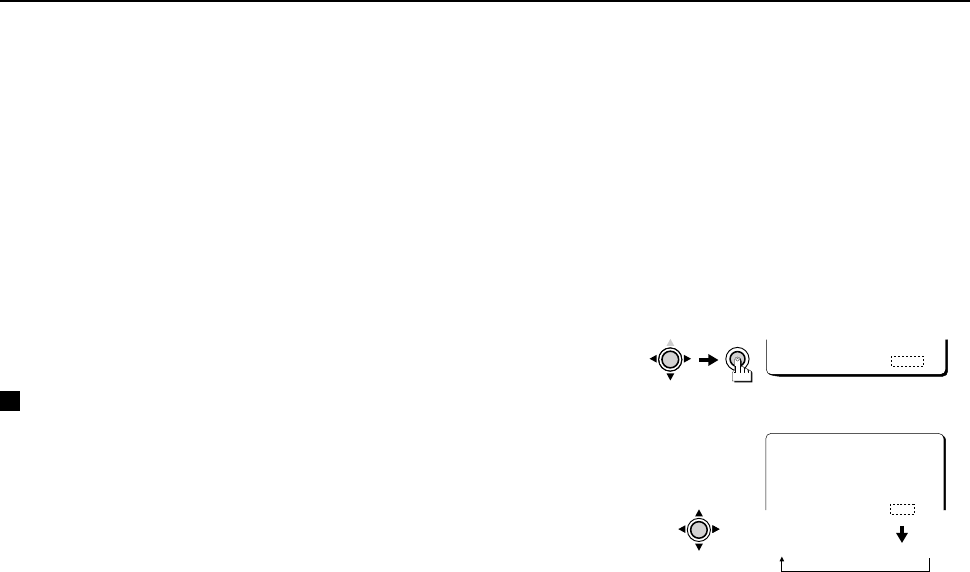
USING THE MENU SCREEN MOTION/ZOOM, INTERVAL
DURATION
This sets how long the moving subject should be on the screen before it is detected. A
lower setting will set a longer on screen duration before the subject is detected.
Press the CURSOR (l, then d or c) button so that the DURATION value is flashing. (Maximum: 60)
Set the value to a large if objects which are moving fast are not to be detected.
Each setting step represents 1/12 of a second. The maximum on-screen duration that can be
set is 5 seconds (1/12 x 60).
☞ Returning to the default setting
Press the CURSOR (l, then d or c) button to change the PRESET setting to ON, then press
the SET button.
Note: If all the settings values are too large, alarm triggering may not operate as desired.
☞ When finished:
Press the CURSOR (l) button to select BACK (it will flash) at the bottom of the screen. Then
press the CURSOR (d or c) button to change BACK to END, and press the SET button.
☞ To return to the previous screen, select BACK then press the SET button.
E ZOOM setting
Press the CURSOR (j, then d or c) button to select the ZOOM setting OFF (the setting will
flash), then press the CURSOR button repeatedly.
The length of time for zoom display will be displayed. When a doubtful movement is detected,
the moving object is followed at a zoom ratio of X2.
Note: The higher the SENSITIVITY screen DURATION item setting is, the longer it will take
for the movement to be tracked. To track all movements set the DURATION to 1.
ADJUSTMENT FOR MOTION
DIRECTION OFF
SIZE SET p
MASKING OFF
SENSITIVITY SET p
ZOOM OFF
CURSOR
OFF➞5S➞10S➞20S➞30S➞60S
MENU BACK
CURSOR
SET
L53R4/US GB 1999, 12, 7
44 English


















