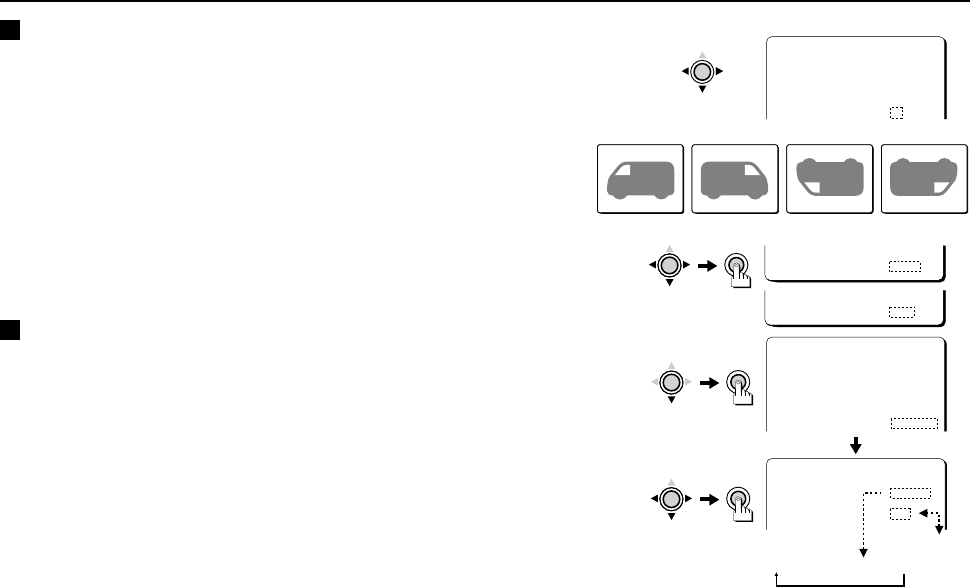
USING THE MENU SCREEN OPTION/MIRROR, RS-485
E MIRROR setting
1 Press the CURSOR (l, then d or c) button to change the MIRROR setting to “H”
(the setting will flash).
The image will be inverted horizontally. The image will change as described below each time
the CURSOR button is pressed.
• OFF: Normal image • V: Inverted vertically
• H: Inverted horizontally • HV: Inverted horizontally and vertically
2 When finished:
Press the CURSOR (l) button to select BACK (it will flash) at the bottom of the
screen. Then press the CURSOR (d or c) button to change BACK to END, and
press the SET button.
☞ To return to the previous screen, select BACK then press the SET button.
F RS-485 setting
1 Press the CURSOR (l) button to select the RS-485 setting “SET” (the setting will
flash), then press the SET button. The MENU FOR RS-485 screen will be displayed.
2 Press the CURSOR (l) button so that the BAUD RATE value is flashing, then press
the CURSOR (d or c) button to change the communication speed.
Note: The BAUD RATE setting should be compatible with the transmission speed of the
peripheral devices.
3 Press the CURSOR (l, then d or c) button to change the ALARM setting to ON
(the setting will flash), then set the alarm transmission.
ON: Alarm signals are sent to the controller
OFF: Alarm signals are not sent to the controller
OPTION MENU
APERTURE ON
p
AGC ON
GAMMA ON
ZOOM OFF
MIRROR H
CURSOR
OFF H V HV
MENU BACK
CURSOR
SET
MENU END
OPTION MENU
APERTURE ON
p
AGC ON
GAMMA ON
ZOOM OFF
MIRROR OFF
RS-485 SET p
CURSOR
SET
CURSOR
SET
MENU FOR RS-485
BAUD RATE 19200
ALARM ON
OFF
19200
➞
9600
➞
4800
➞
2400
L53R4/US GB 1999, 12, 7
56 English


















