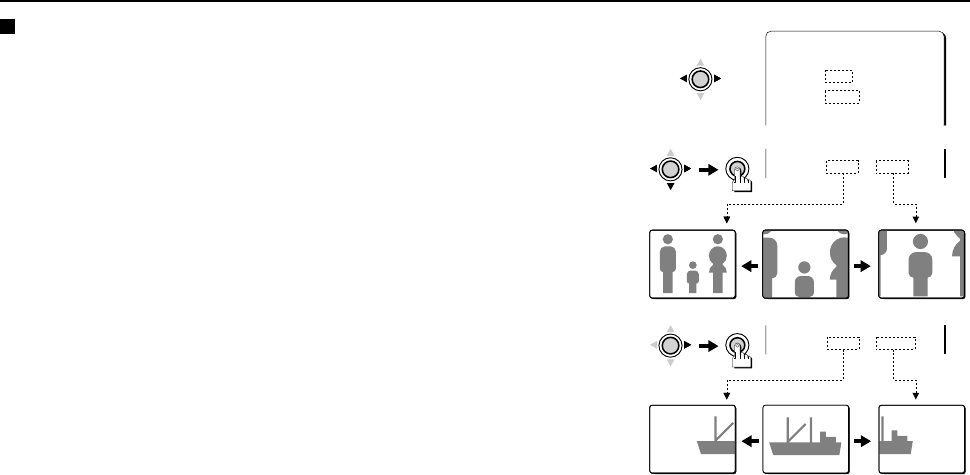
USING THE MENU SCREEN OPTION/VAR ZOOM, PAN
For VAR mode
Press the CURSOR (d or c) button to select “VAR” as the MODE setting.
WIDE and TELE will appear automatically for ZOOM.
ZOOMING:
• Press the CURSOR (l) button to select the ZOOM setting “WIDE” (the setting will flash),
then press and hold the SET button. The screen will switch to WIDE mode.
• Press the CURSOR (c) button to select the ZOOM setting “TELE” (the setting will flash),
then press and hold the SET button. The screen will switch to ZOOM mode.
PANNING:
• Press the CURSOR (l) button to select the PAN setting “LEFT” (the setting will flash), then
press and hold the SET button. The picture will pan to the left.
• Press the CURSOR (c) button to select the PAN setting “RIGHT” (the setting will flash),
then press and hold the SET button. The picture will pan to the right.
CURSOR
ADJUSTMENT FOR ZOOM
MODE VAR
ZOOM WIDE TELE
PAN LEFT RIGHT
TILT UP DOWN
PAN LEFT RIGHT
CURSOR
SET
ZOOM WIDE TELE
CURSOR
SET
L53R4/US GB 1999, 12, 7
54 English


















