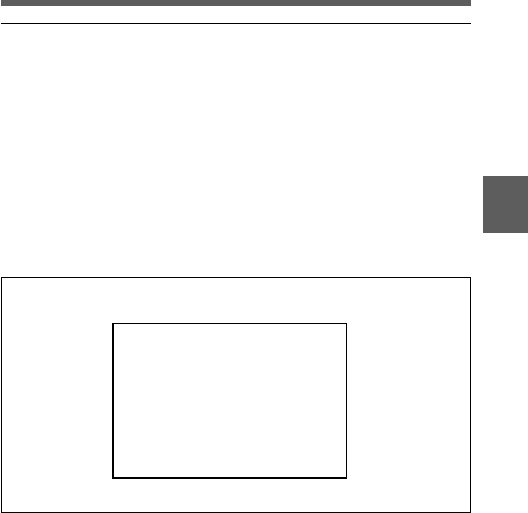
4
Chapter 4 Adjustments and Settings for Recording 4-51
4-7-5 Setting the Viewfinder
Use the ZEBRA/VF DTL page of the OPERATION menu to select items
related to the viewfinder.
1 Set the DISPLAY switch to MENU.
2 Turn the MIC/MENU knob until the ZEBRA/VF DTL page
appears, and push the MIC/MENU knob.
The ZEBRA/VF DTL page appears.
The current setting of an item appears to the right of the item.
<ZEBRA/VF DTL> 5 TOP
ZEBRA : ON
: 1
ZEBRA1 : 70%
ZEBRA2 : 100%
VF DTL : 0
: ON
,
(Continued)


















