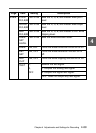4
Chapter 4 Adjustments and Settings for Recording4-64
PAINT menu items
This section introduces pages of the PAINT menu and items contained
on each page.
To reset all current detailed-adjusted settings and switch settings to
the reference file data
You can clear all current detailed-adjusted settings and switch settings,
and returning the settings to the standard settings (saved in the reference
file). Select STANDARD on the SCENE FILE page of the PAINT
menu. The message “RECALLED” is being displayed for about 3
seconds. If you do not any operation while this message is being
displayed, all current detailed-adjusted settings and switch settings and
returns the setting to the standard settings.
If you push the MIC/MENU knob while this message is being displayed,
operation is cancelled, and all current detailed-adjusted settings and
switch settings are remained as they are.
For details, refer to the Maintenance Manual.
To reset a specific item in the PAINT menu to its standard (factory)
setting on each page
Rotate the MIC/MENU knob to move the arrow (→) to the item and
hold down the MIC/MENU knob for three seconds to reset the selected
item to its standard setting. This function operates for items that require a
precise value to be entered.
You can change the standard settings by saving the changed settings in
the reference file using the FILE menu.