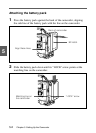4
Chapter 4 Adjustments and Settings for Recording 4-95
When you set the file ID for the first time, the top position is
highlighted.
When the file ID has been set, the top character of the file ID is
highlighted.
3 Enter the file ID.
When you set the file ID for the first time, start from step 2.
1 Press the MIC/MENU knob until the character you wish to
change is highlighted.
Each time you press the MIC/MENU knob, the highlighted
character moves to the right one by one.
Or highlight the T or t in the character table, then push the
MIC/MENU knob. The highlighted character moves to the right
or left according to the selected direction each time you push the
MIC/MENU knob.
2 Turn the MIC/MENU knob until the desired character is
highlighted in the character table.
Example: To enter S
<OPERATOR FILE> 9 TOP
$%&'()*+,-./0123456789:;
<=>? ABCDEFGHIJKLMNOPQRS
TUVWXYZ[ ] Ins Del
PRESET
FILE ID :?S
CAM CODE:HDW-F900
DATE :2000/01/01
<,
@
Highlight S on the
character table by
turning the MIC/
MENU knob.
S appears
highlighted.