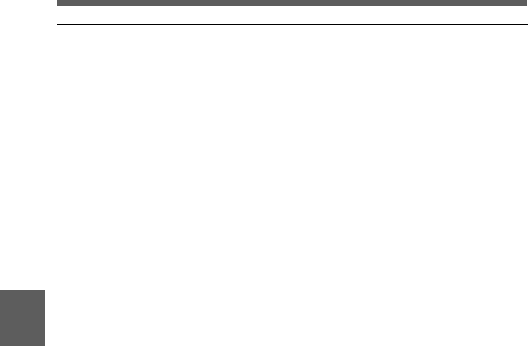
Chapter 6 Maintenance
6
6-6
6-1-3 Testing the VTR
Perform tests (1) to (6) consecutively.
(1) Testing the tape transport functions
1 Set the VTR SAVE/STBY switch to SAVE and check that the VTR
SAVE indicator in the viewfinder goes on.
2 Set the VTR SAVE/STBY switch to STBY and check that the VTR
SAVE indicator in the viewfinder goes off.
3 Set the F-RUN/SET/R-RUN switch to R-RUN.
4 Set the DISPLAY (LCD) switch to CTL.
5 Press the VTR START button and check the following points.
• The tape reels are turning.
• The counter indication is changing.
• The REC indicator in the viewfinder is on.
• The RF and SERVO indicators on the display panel are off.
6 Press the VTR START button again and check that the tape stops
and that the REC indicator in the viewfinder goes off.
7 Repeat the checks of steps 5 and 6, this time using the VTR button
on the lens.
8 Press the RESET button and check that the counter display goes to
“00:00:00:00".
9 Turn on the LIGHT switch and check that the display panel is
illuminated.


















