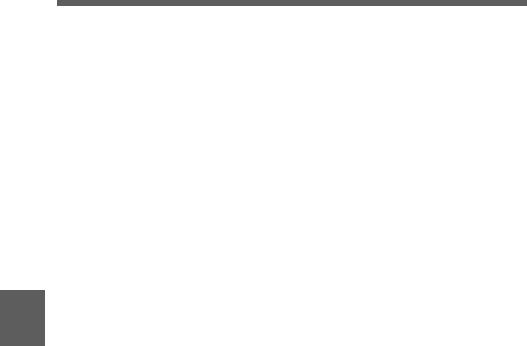
Chapter 6 Maintenance
6
6-8
(4) Testing the earphone and speaker
1 Set the VTR SAVE/STBY switch to STBY.
2 Turn the MONITOR control and check that the speaker volume
changes accordingly.
3 Connect an earphone to the EARPHONE jack. Check that the
speaker sound is cut off and that you can hear the sound from the
microphone in the earphone.
4 Turn the MONITOR control and check that the earphone volume
changes accordingly.
(5) Testing external microphones
1 Connect external microphones to the AUDIO IN CH-1/CH-2
connectors.
2 Set the LINE/MIC/+48V ON switches to MIC.
3 Set the AUDIO IN switches to REAR.
4 Aim the microphones at a sound source.
5 Check that the audio level meter in the display panel and the audio
indication in the viewfinder reflect the changing sound level.


















