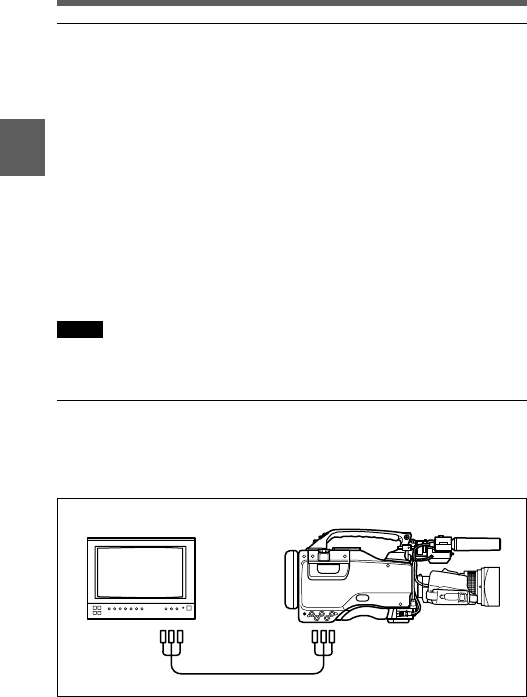
3
Chapter 3 Recording and Playback3-14
3-3-1 Checking the Last Three Seconds of the
Recording — Recording Review
If you press the RET button on the lens while recording is paused, the
last three seconds of the tape is automatically rewound, and that segment
is played back on the viewfinder screen. Use this function to check
whether recording went smoothly. If you hold the RET button down
longer, at most 10 seconds of the tape is rewound and played back. After
playback, the camcorder is ready to start recording again.
By assigning the LENS RET function to the assignable switch(es) using
the OPERATION menu, you can use the assignable switch(es) in the
same way as the RET button on the lens.
For details, see “4-7-8 Setting the D5600K Mode and Assignable Switches” on
page 4-57.
Note
The recording review functions only works if the recording you have
made is at least 3 seconds long.
3-3-2 Checking the Recording on the Color
Video Monitor — Playback in Color
Connect a color video monitor to the MONITOR OUT connector of the
camcorder and press the PLAY button.
Color playback
HD monitor
Video input
connector
HDW-F900
MONITOR OUT


















