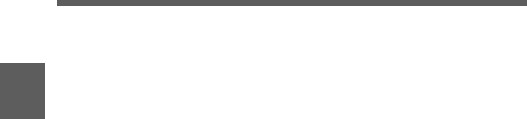
2
Chapter 2 Locations and Functions of Parts and Controls2-28
3 MENU switch
Push this switch to CANCEL to erase the menu settings and return to
page selection mode or the TOP menu. Push the switch up to display the
‘!’ IND page of the operation menu.
For details on settings of this page, see Section 4-7-2“Selecting the Items for
Which the ‘!’ IND is to Light” (page 4-41).
4 DISPLAY switch
Use this switch to change the display on the viewfinder screen.
ON: A message or character indicating the camcorder's settings or
operation status is displayed on the viewfinder screen.
OFF: The display on the viewfinder screen disappears.
MENU: The setup menu is displayed on the viewfinder screen.
5 Assignable switches 1/2
You can assign the desired functions to each of assignable switch on the
OTHERS page of the OPERATION menu.
For details, see “4-7-8 Setting the D5600K Mode and Assignable Switches” on
page 4-57.


















