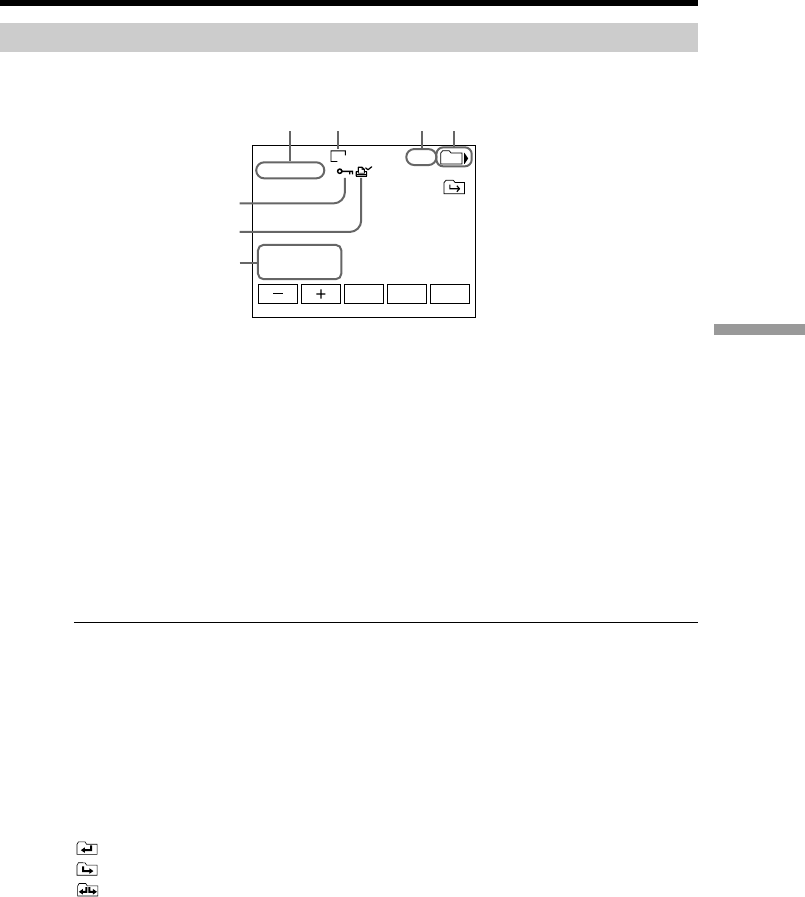
145
“Memory Stick
” Operations
Screen indicators during still image playback
To make screen indicators disappear, press DISPLAY/BATT INFO.
1 Data file name
2 Image size
3 Image number/Total number of recorded images in the current playback
folder
4 Playback folder
5 Protect mark
6 Print mark
7 Recording date/time/Various settings
Recording data
To display the recording data (date/time or various settings when recorded), press
DATA CODE during playback (p. 44).
Notes on the file name
•The folder number may not appear and only the file number may appear if the
structure of the folder does not conform to the DCF standard.
•The file name flashes on the screen if the file is corrupted or the file is unreadable.
When the “Memory Stick” contains multiple folders
The following icons appear on the screen on the first or last images in a folder.
: You can move to the previous folder.
: You can move to the next folder.
: You can move to both the previous and the next folders.
Viewing a still image – Memory photo playback
8/8
101–0008
640
12:05:56 PM
FNINDEXCAM
MEMORY PLAY
101
JUL 4 2003
5
6
7
2134


















