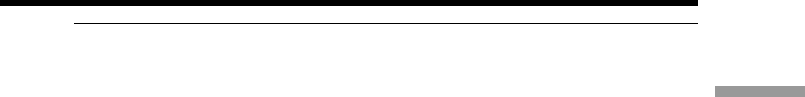
27
Getting Started
Notes
•When using the touch panel, press operation buttons lightly with your finger
supporting the LCD panel from the back side of it.
•Do not press the LCD screen with sharp objects such as a pen.
•Do not press the LCD screen too hard.
•Do not touch the LCD screen with wet hands.
When executing each item
A green bar appears above the item.
If any items are not available
The color of the items changes to gray.
When using the viewfinder
You can also operate with the touch panel (p.74).
Step 4 Using the touch panel


















