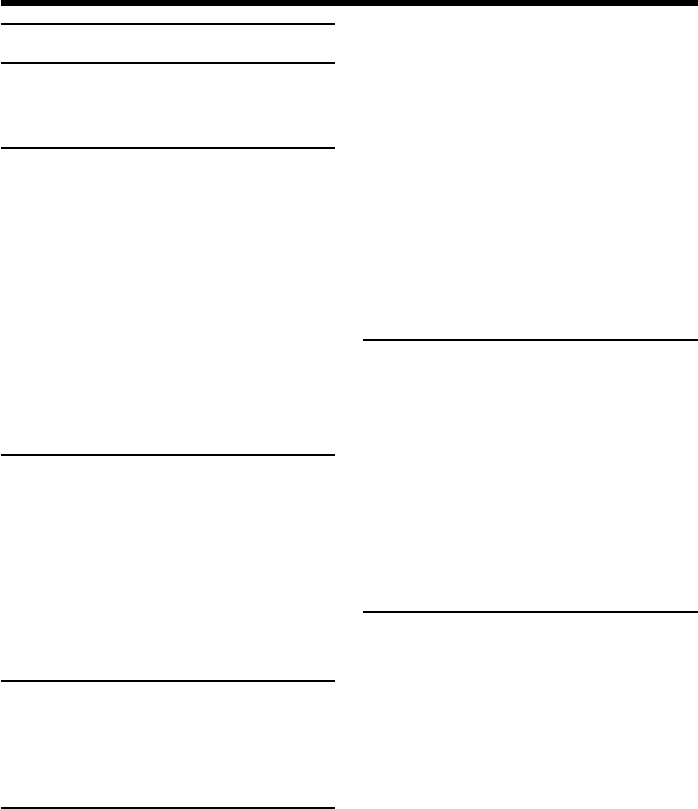
6
Table of Contents
Main Features .......................................... 4
Quick Start Guide
– Recording on tape .................................... 8
– Recording on a “Memory Stick” .......... 10
Getting Started
Using this manual ..................................... 12
Checking the supplied accessories.......... 14
Step 1 Preparing the power source ......... 15
Installing the battery pack................. 15
Charging the battery pack................. 16
Checking status of the battery pack
– Battery Info ................................ 19
Using your camcorder on house
current ........................................... 20
Step 2 Adjusting the grip belt .................. 21
Step 3 Setting the date and time .............. 23
Step 4 Using the touch panel ................... 25
Recording – Basics
Recording a picture ................................... 28
Shooting backlit subjects
– Back light function ................... 36
Shooting in the dark
– NightShot/Super NightShot/
Color Slow Shutter ...................... 37
Checking recordings
– End search/Edit search/
Rec Review .......................................... 40
Playback – Basics
Playing back a tape.................................... 42
To display the screen indicators
– Display function ....................... 43
Viewing a recording on TV ...................... 47
Advanced Recording Operations
Recording still images on a “Memory
Stick” during tape recording
standby or tape recording ................. 49
Self-timer recording .................................. 51
Adjusting the white balance
manually .............................................. 53
Using the wide mode ................................ 55
Using the fader function ........................... 57
Using special effects – Picture effect ....... 60
Using special effects – Digital effect ....... 61
Using PROGRAM AE ............................... 64
Adjusting the exposure manually ........... 66
Using spot light-metering function
– Flexible Spot Meter.......................... 67
Focusing manually .................................... 68
Using spot focus function
– Spot Focus......................................... 70
Interval Recording ..................................... 71
Frame by frame recording
– Frame recording .............................. 73
Using the viewfinder ................................ 74
Advanced Playback Operations
Playing back a tape with picture
effect ..................................................... 76
Playing back a tape with digital effect ... 77
Enlarging images recorded on tape
– Tape PB ZOOM ............................... 78
Quickly locating a scene
– Zero set memory.............................. 80
Searching for a recording by title
– Title search........................................ 81
Searching for a recording by date
– Date search ....................................... 82
Editing
Dubbing a tape........................................... 84
Dubbing only desired scenes
– Digital program editing
(on tape) ............................................... 87
Recording video or TV programs ........... 97
Inserting a scene from a VCR
– Insert editing .................................. 100
Audio dubbing......................................... 102
Superimposing a title on a cassette
with Cassette Memory ..................... 106
Making your own titles .......................... 109
Labeling a cassette with Cassette
Memory.............................................. 110
Erasing all the data in Cassette
Memory.............................................. 111


















