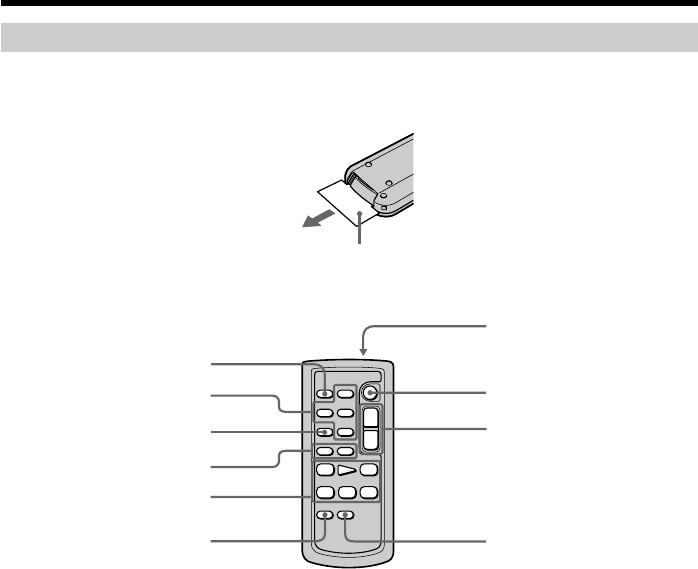
234
Identifying parts and controls
Remote Commander
A button type lithium battery is already installed in the Remote Commander at the
factory. To avoid flattening the battery, the insulation is inserted.
Before operation, remove the insulation.
1 PHOTO button (p. 51, 120, 135)
2 Memory Control buttons (p. 144)
3 SEARCH M. button (p. 81, 82)
4 ./> buttons (p. 81, 82)
5 Video control buttons (p. 46)
6 ZERO SET MEMORY button (p. 80)
1
7
8
9
q;
2
3
4
5
6
Insulation
7 Transmitter
Point toward the remote sensor to
control your camcorder after turning it
on.
8 START/STOP button (p. 28)
9 Power zoom button (p. 35)
q; DISPLAY button (p. 43)


















