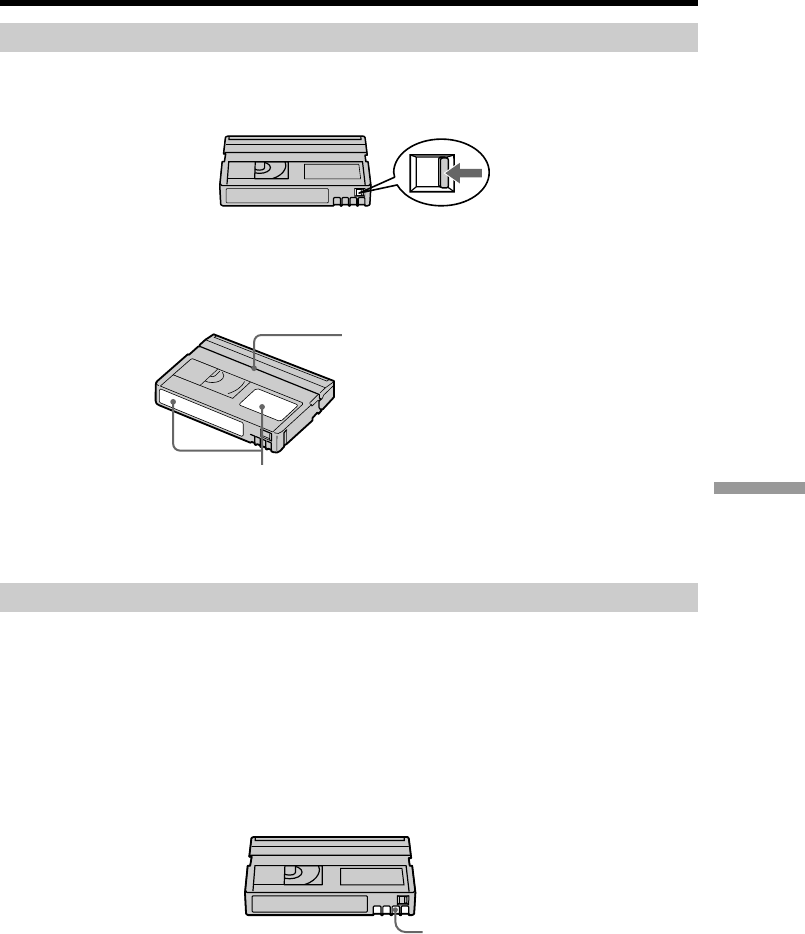
215
Additional Information
Usable cassettes
[b]
[a]
Do not affix a label around this
border.
Notes on the cassette
To prevent accidental erasure
Slide the write-protect tab on the cassette to set to SAVE.
When affixing a label on the cassette
Be sure to affix a label only on the locations as illustrated below [a] so as not to cause
malfunction of your camcorder.
After using the cassette
Rewind the tape to the beginning, put the cassette in its case, and store it in an upright
position.
When the Cassette Memory function does not work
Reinsert the cassette. The gold-plated connector of a mini DV cassette may be dirty or
dusty.
Cleaning the gold-plated connector
If the gold-plated connector on a cassette is dirty or dusty, the remaining tape indicator
sometimes does not appear correctly, and you may not be able to operate functions
using Cassette Memory.
Clean up the gold-plated connector with a cotton-wool swab, about every 10 times you
eject the cassette. [b]


















