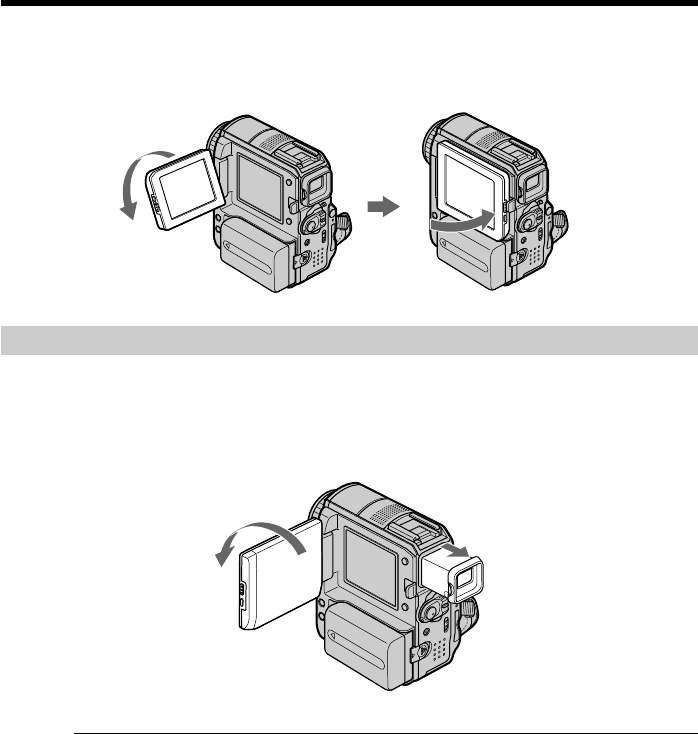
32
Recording a picture
When monitoring on the LCD screen
You can turn the LCD panel over and move it back to your camcorder body with the
LCD screen facing out.
Shooting with the mirror mode
This feature allows the camera subject to view him- or herself on the LCD screen.
The subject can use this feature to check his or her own image on the LCD screen while
you look at the subject in the viewfinder.
Pull out the viewfinder and rotate the LCD panel 180 degrees.
Picture in the mirror mode
The picture on the LCD screen is a mirror-image. However, the picture will be normal
when recorded.
180°


















