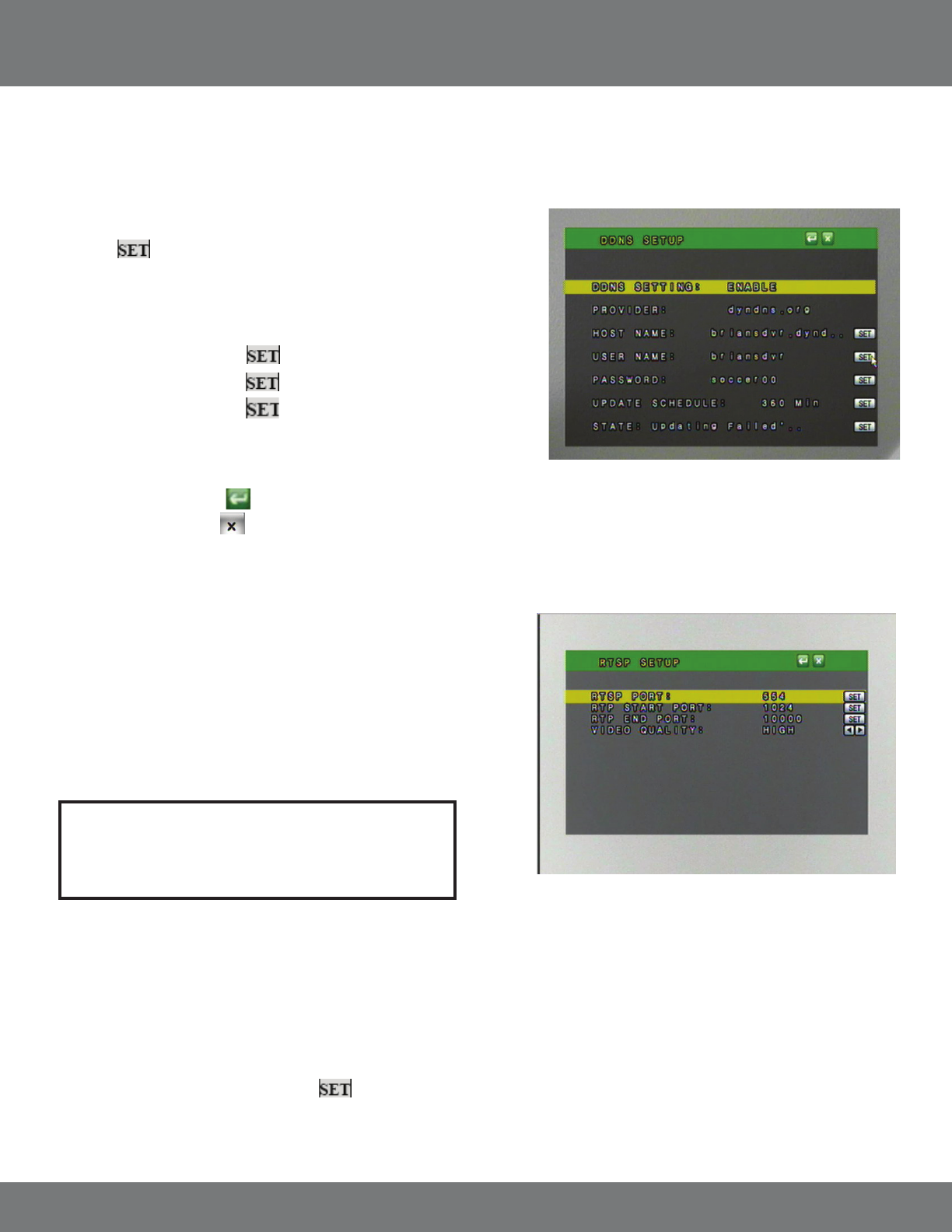
34CV501 - 16CH
To Setup your DDNS:
1. Select to setup the DDNS.
2. Highlight DDNS Setting. Use the mouse wheel or directional keys to change
from DISABLE to ENABLE.
3. Highlight PROVIDER. Choose your DDNS provider from the list.
4. Highlight HOST NAME. select
to input your host name.
5. Highlight USER NAME. select
to input your user name.
6. Highlight PASSWORD. select
to input your password.
*See DDNS Setup for more information on the DDNS setting.
7. Press Menu or select the
to exit the DDNS SETUP Menu.
8. Press Menu or select the
to save your changes and exit the
NETWORK SETUP Menu.
RTSP
RTSP stands for Real Time Streaming Protocol and is used for streaming each
channel of video over the Internet.
Note: You only need to change these settings if your
network or ISP is blocking the ports listed on
this screen.
NETWORK SETUP...continued
The following will explain all of the settings that are seen on screen:
RTSP Port: Used by mobile devices to view a single camera.
RTP Start/End Port: Used in conjunction with the RTSP port to view the
steaming video footage on the mobile device.
Video Quality: The quality of footage being streamed to mobile device.
MAIL FUNCTION AND SETUP
The mail option makes it so that your DVR sends you an email when there is motion detected and/or the alarm is triggered on the DVR.
To set your DVR to email you when motion and/or the alarm goes o:
1. Click on Menu.
2. Click on the Network setup.
3. Highlight ‘MAIL’ and select the set button
or press enter on the front of the DVR.
DDNS: (Dynamic Domain Name Service) This Menu option allows you to set up a common name for the DVR instead of an IP address. This feature is
used if you have a Dynamic IP address from your ISP and the IP address is constantly changing.


















