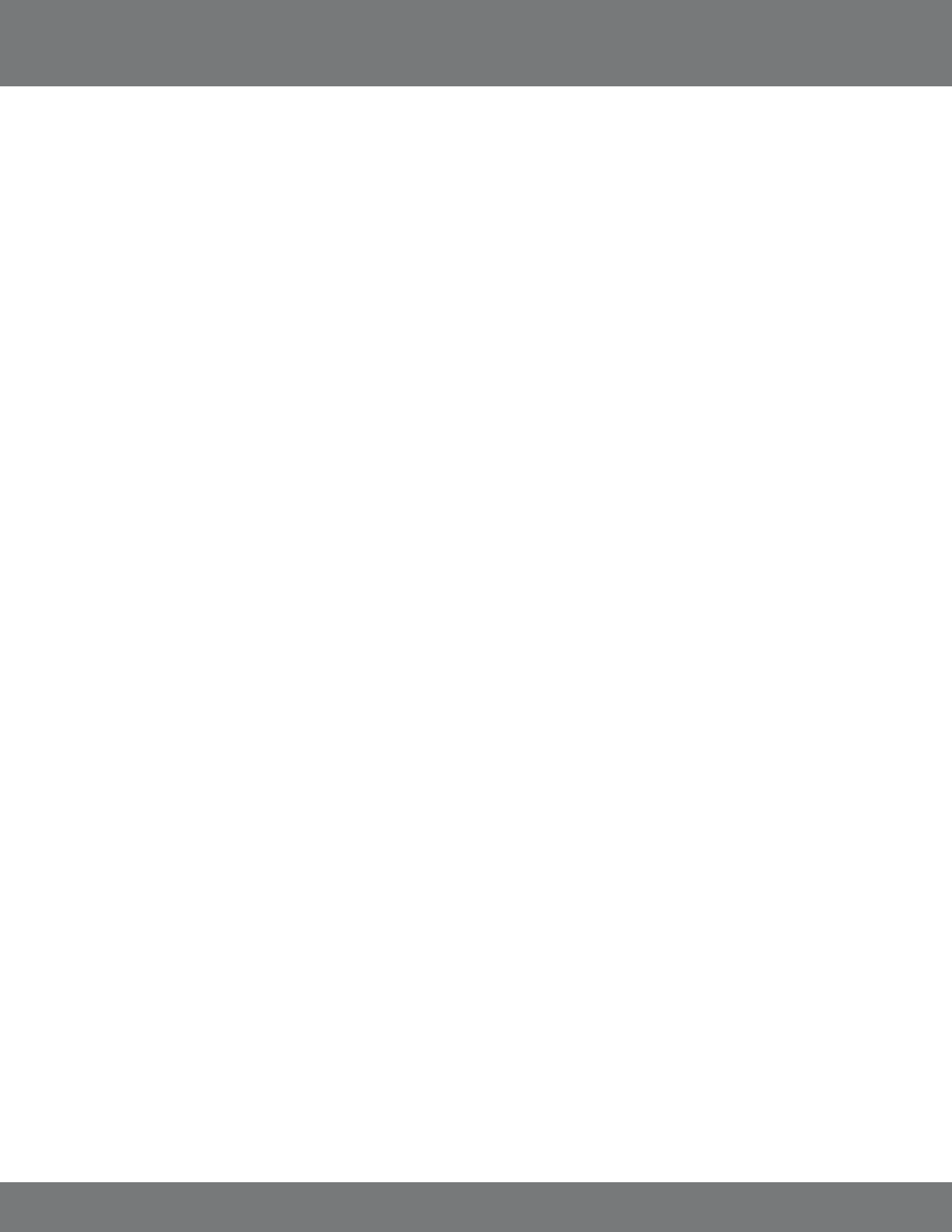
61CV501 - 16CH
Schedule Update: Denes how often the DVR will update the DDNS website with it’s current IP address Information. This should not be
set to less then 60 minutes as some DDNS providers may temporarily block the DVR.
State: Displays the current state of the DVR. IDLE indicates the DVR is not currently updating the DDNS website.
Apply: Saves all changed DDNS settings.
Mail & FTP
Motion: Enables or disables the DVR to send email notications when motion is detected on one of the cameras. This
requires motion detection to be set up in the MOTION SETUP menu. The DVR will email based on the
parameters below.
Alarm: Enables or disables the DVR to send email notications when an external alarm is detected. This requires alarm
detection to be setup in the ALARM SETUP menu. The DVR will email based on the parameters below.
Mail Server: The name of a valid mail server. Contact your email provider or Internet Service Provider (ISP) for your mail
server information.
Username: The username used to log into the senders email account. Contact your email provider or Internet Service Provider
(ISP) for your mail server information.
Password: The password used to log into the senders email account. Contact your email provider or Internet Service Provider
(ISP) for your mail server information.
Sender’s Mail: The email address that the emails should originate from.
Receiver’s Mail: The email address that the emails should be delivered to.
BCC Mail: Use the Blind Carbon Copy to discretely email a second email address. The email address in the Receivers Mail will
not be informed of the BCC email address.
Event Subject: Enter the subject line to be included in all the emails that are sent regarding motion or alarm detection.
FTP Setting
Motion: Enables or disables the DVR to send email notications when motion is detected on one of the cameras. This
requires motion detection to be set up in the MOTION SETUP menu. The DVR will email based on the
parameters below.
Alarm: Enables or disables the DVR to send email notications when an external alarm is detected. This requires alarm
detection to be set up in the ALARM SETUP menu. The DVR will email based on the parameters below.
DDNS
Enabled/Disabled: This will enable the DVR to connect to the DDNS provider listed below. If disabled the DVR will not update the DDNS
website with the current information.
Provider: Choose the DDNS service provider for the DVR to connect to. See DDNS SETUP for more information on the
service providers.
Hostname: This is the hostname set up for your DVR. Used to connect to your DVR through a web browser.
Username: This is the username congured on the DDNS service provider’s website. This is usually dierent than
your hostname.
NETWORK VIEWING & PLAYBACK...continued


















