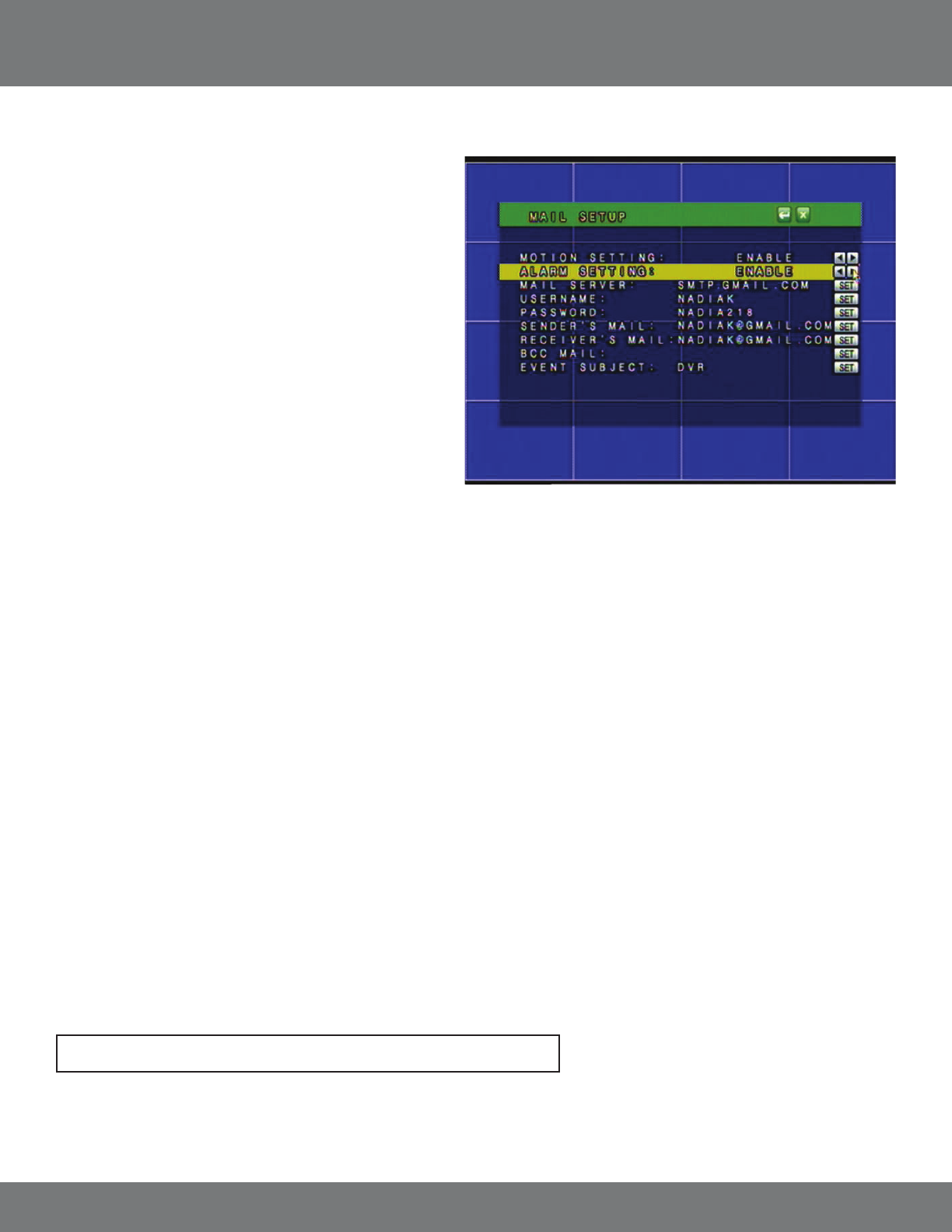
35CV501 - 16CH
NETWORK SETUP...continued
The virtual keyboard will appear for you to insert the
following information:
Motion Setting: Enables the DVR to send you an email when
motion is detected by one of the cameras.
Alarm Setting: Enables the DVR to send you an email when
an external alarm is triggered by one of the
attached devices.
Mail Server: Set your SMTP mail server address. This is going
to be provided by your email service provider.
For example:
Google GMAIL: smtp.gmail.com
Yahoo! Email : smtp.mail.yahoo.com
AOL Mail : smtp.aol.com
Username: Put your email username in (example: If your
email is NadiaK@gmail.com) your username
would be NadiaK.
If when checking your email, your username is the entire email address, then you will enter the entire email address in the username
eld on the DVR. Your email service provider can provide you with the username to use.
Password: Put your email password in – this is the password you use to access your email account.
Sender’s mail: This is the email you that the DVR will use to send you the alert emails. The username and password must have permission to
send emails from this email account. Usually this will be the same email address as the username used to log on.
Reciever’s mail: This is the email that your DVR will send the alerts to. This can be the same as the sender’s email or a dierent email address.
BCC Mail: You can insert a second email for the DVR to send alerts to. The rst receiver will not be aware of the second email address as this
is a Blind Carbon Copy (BCC).
This can be the same as the sender’s email or a dierent email address.
Event Subject: This is what the subject of the email will be. Make sure the subject line is clear and can be easily recognized when received in
your inbox. Also make sure not to use words that will get ltered by spam checkers.
4. Highlight and enable motion and/or alarm setting by using the scroll wheel on your mouse or the up and down arrow keys on the front panel of
the DVR.
• When you enable motion the DVR will email your set email when motion is detected
• When you enable alarm the DVR will email your set email when the alarm is triggered (based on your alarm settings)
Note: Motion detection and/or alarm must be set to ON from the main menu.


















