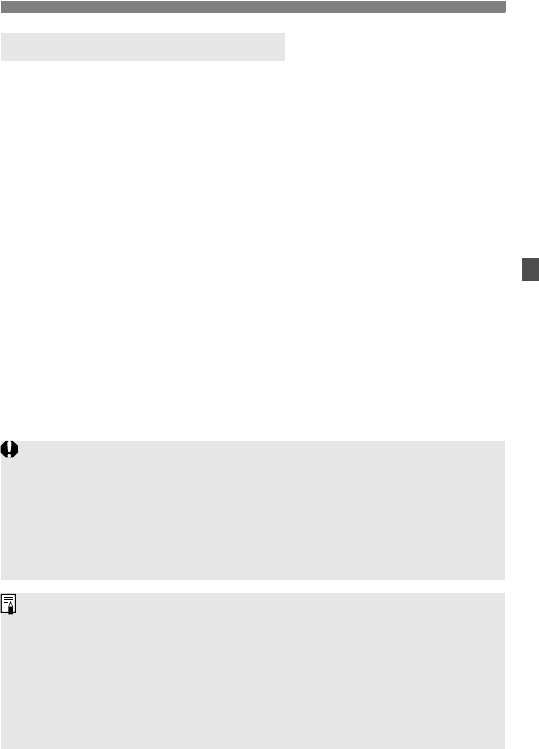
149
3 Lens Peripheral Illumination / Chromatic Aberration Correction
The camera already contains lens peripheral illumination correction
data and chromatic aberration correction data for approx. 25 lenses. If
you select [Enable], the peripheral illumination correction and
chromatic aberration correction will be applied automatically for any
lens whose correction data has been registered in the camera.
With EOS Utility (provided software), you can check which lenses have
their correction data registered in the camera. You can also register the
correction data for unregistered lenses. For details, refer to the PDF
Software Instruction Manual on the CD-ROM for EOS Utility (p.393).
Notes for peripheral illumination correction and chromatic aberration
correction
About the Lens Correction Data
Corrections cannot be applied to JPEG images captured when [Disable]
was set.
When using a non-Canon lens, setting the corrections to [Disable] is
recommended, even if [Correction data available] is displayed.
If you use the magnified view during Live View shooting, the peripheral
illumination correction and chromatic aberration correction will not be
reflected in the image.
If the effect of the correction is not so visible magnify the image and
check it.
The corrections are also applied when an Extender is attached.
If the correction data for the attached lens is not registered to the
camera, the result will be the same as when the correction is set to
[Disable].
If the lens does not have distance information, the correction amount will
be lower.


















