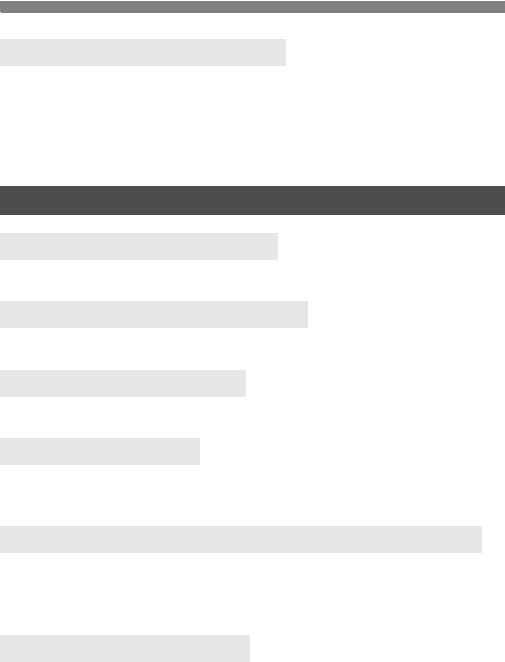
368
Troubleshooting Guide
[Eye-Fi settings] will appear only when an Eye-Fi card is inserted into
the camera. If the Eye-Fi card has a write-protect switch set to the
LOCK position, you will not be able to check the card’s connection
status or disable Eye-Fi card transmission (p.344).
[33: Highlight alert] is set to [Enable] (p.247).
[33: AF point disp.] is set to [Enable] (p.247).
If the image is protected, it cannot be erased (p.272).
Movies edited with a personal computer cannot be played with the
camera.
If you operate the camera’s dials or lens during movie shooting, the
operation noise will also be recorded. Use an external microphone
(commercially available) (p.235).
During autoexposure movie shooting, if there is a drastic change in the
exposure level, the recording will stop momentarily until the brightness
stabilizes. If this happens, shoot with <a> shooting mode (p.223).
[Eye-Fi settings] does not appear.
Playback Problems
Part of the image blinks in black.
A red box is displayed on the image.
The image cannot be erased.
The movie cannot play.
When the movie is played, camera operation noise can be heard.
The movie has still moments.


















