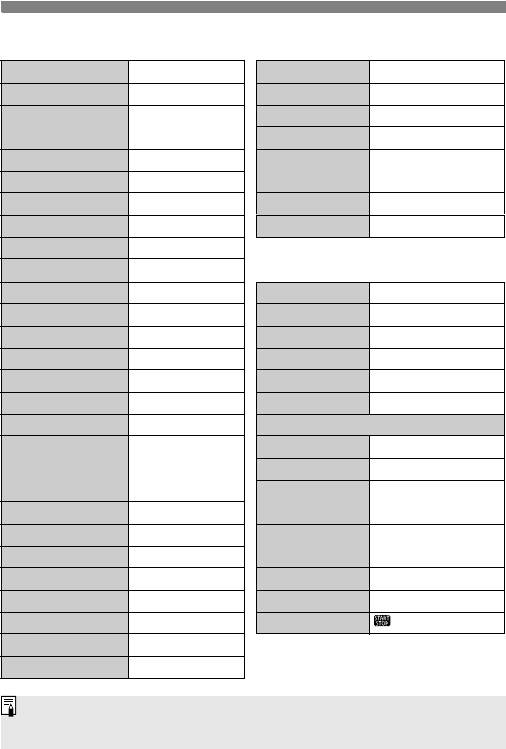
58
Before You Start
Camera Settings Live View Shooting Settings
Auto power off 1 min.
Live View shooting
Enable
Beep Enable AF mode Live mode
Release shutter
without card
Enable
Grid display Off
Aspect ratio 3:2
Image review 2 sec.
Exposure
simulation
Enable
Highlight alert Disable
AF point display Disable
Silent LV shooting
Mode 1
Histogram display Brightness Metering timer 16 sec.
Playback grid Off
Magnification (Approx.)
2x
Movie Shooting Settings
Image jump w/
6
e (10 images) AF mode Live mode
Auto rotate OnzD Grid display Off
Movie playback count
Rec time
Movie recording size
1920x1080/IPB
LCD brightness Auto
Sound recording
Auto
Date/Time/Zone Unchanged
Silent LV shooting
Mode 1
Language Unchanged Metering timer 16 sec.
Video system Unchanged Time code
z button
display options
All items selected
Count up Unchanged
Start time setting
Unchanged
Movie
recording count
Unchanged
VF grid display Disable
m
button function
Rating
Movie
playback count
Unchanged
Custom shooting modes
Unchanged
Copyright information
Unchanged
Drop frame
Unchanged
Control over HDMI
Disable Silent Control Disable
Eye-Fi transmission
Disable
Movie shooting button
My Menu settings Unchanged
Display from My Menu
Disable
For WFT and GPS settings, refer to the respective device’s instruction
manual.


















