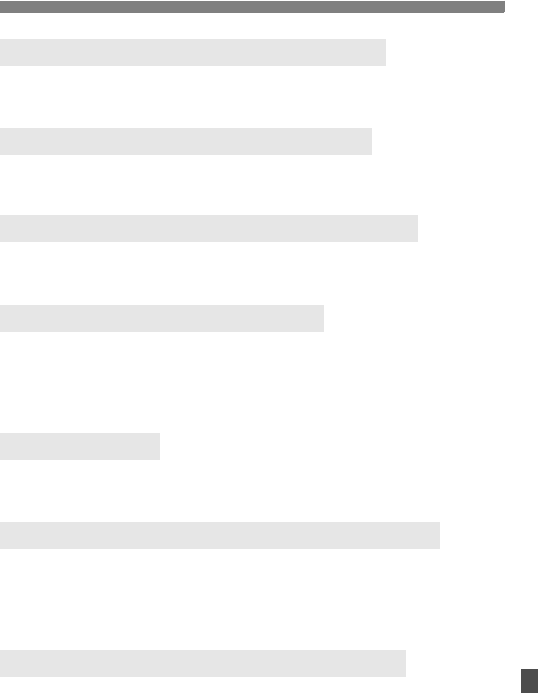
367
Troubleshooting Guide
With [51: File name], select the camera’s unique file name or the file
name registered under User setting 1 (p.152).
If the card already contains recorded images, the image number may
not start from 0001 (p.154).
The correct date and time has not been set (p.36).
Check the time zone and daylight savings time (p.37).
The shooting date and time does not appear in the picture. The date and
time is instead recorded in the image data as shooting information. When
printing, you can imprint the date and time in the picture by using the date
and time recorded in the shooting information (p.301, 305).
If the card has recorded a number of images greater than the camera
can display, [###] will be displayed (p.256).
In low temperatures, the display speed of the AF points may become
slower due to the AF point display device’s (liquid crystal)
characteristics. The display speed will return to normal at room
temperature.
If the LCD monitor is dirty, use a soft cloth to clean it.
In low or high temperatures, the LCD monitor display may seem slow
or may look black. It will return to normal at room temperature.
The fourth character in the file name changes.
The file numbering does not start from 0001.
The shooting date and time displayed is incorrect.
The date and time is not in the picture.
[###] is displayed.
In the viewfinder, the AF point display speed is slow.
The LCD monitor does not display a clear image.


















