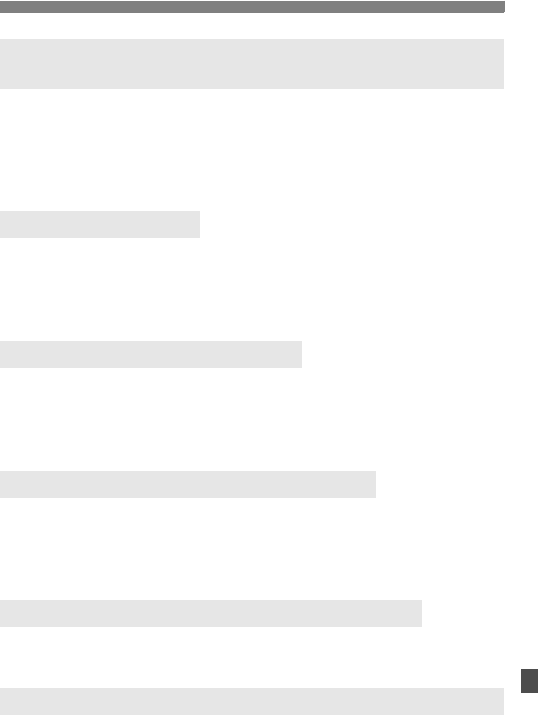
363
Troubleshooting Guide
If you shoot at night when the background is dark, the shutter speed
becomes slow automatically (slow-sync shooting) so that both the subject
and background are properly exposed. To prevent a slow shutter speed,
under [
z1: External Speedlite control
], set [
Flash sync. speed in
Av mode
] to [
1/200-1/60 sec. auto
] or [
1/200 sec. (fixed)
] (p.192).
Make sure the flash (or PC sync cord) is securely attached to the
camera.
If you use a non-Canon flash unit with Live View shooting, set [z4:
Silent LV shoot.] to [Disable] (p.206).
If you use a flash unit other than an EX-series Speedlite, the flash will
always be fired at full output (p.189).
When the [Flash metering mode] flash Custom Function is set to
[TTL (autoflash)], the flash will always be fired at full output (p.196).
If flash exposure compensation has already been set with the Speedlite,
flash exposure compensation cannot be set with the camera. When the
Speedlite’s flash exposure compensation is canceled (set to 0), flash
exposure compensation can be set with the camera.
Under [z1: External Speedlite control], set [Flash sync. speed in
Av mode] to [Auto] (p.192).
If you use flash, the shutter will make two sounds each time you shoot (p.199).
When I use the <f> mode with flash, the shutter speed
becomes slow.
The flash does not fire.
The flash always fires at full output.
Flash exposure compensation cannot be set.
High-speed sync cannot be set in the <f> mode.
The shutter makes two shooting sounds during Live View shooting.


















