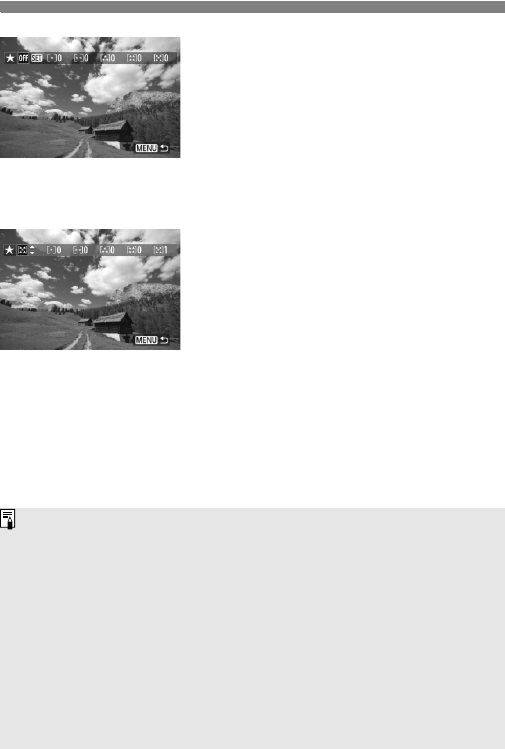
256
Setting Ratings
2
Select an image or movie.
Turn the <5> dial to select the
image or movie to be rated.
If you press the <u> button and turn
the <6> dial counterclockwise, you
can select an image or movie from a
three-image display. To return to the
single-image display, turn the <6>
dial clockwise.
3
Rate the image or movie.
Pressing <0> will turn off the [s]
icon.
Turn the <5> dial to select a rating.
X The total number of images and
movies rated will be counted for each
rating.
To rate another image or movie,
repeat steps 2 and 3.
Press the <M> button to return to
the menu.
The total number of images with a given rating can be displayed up to 999. If
there are more than 999 images with a given rating, [###] will be displayed
for that rating.
Taking advantage of ratings
With [32: Image jump w/6], you can display only rated images and
movies.
With [32: Slide show], you can play back only rated images and
movies.
With Digital Photo Professional (provided software, p.390), you can
select only rated images and movies.
With Windows Vista and Windows 7, you can see each file’s rating as
part of the file information display or in the provided image viewer.


















