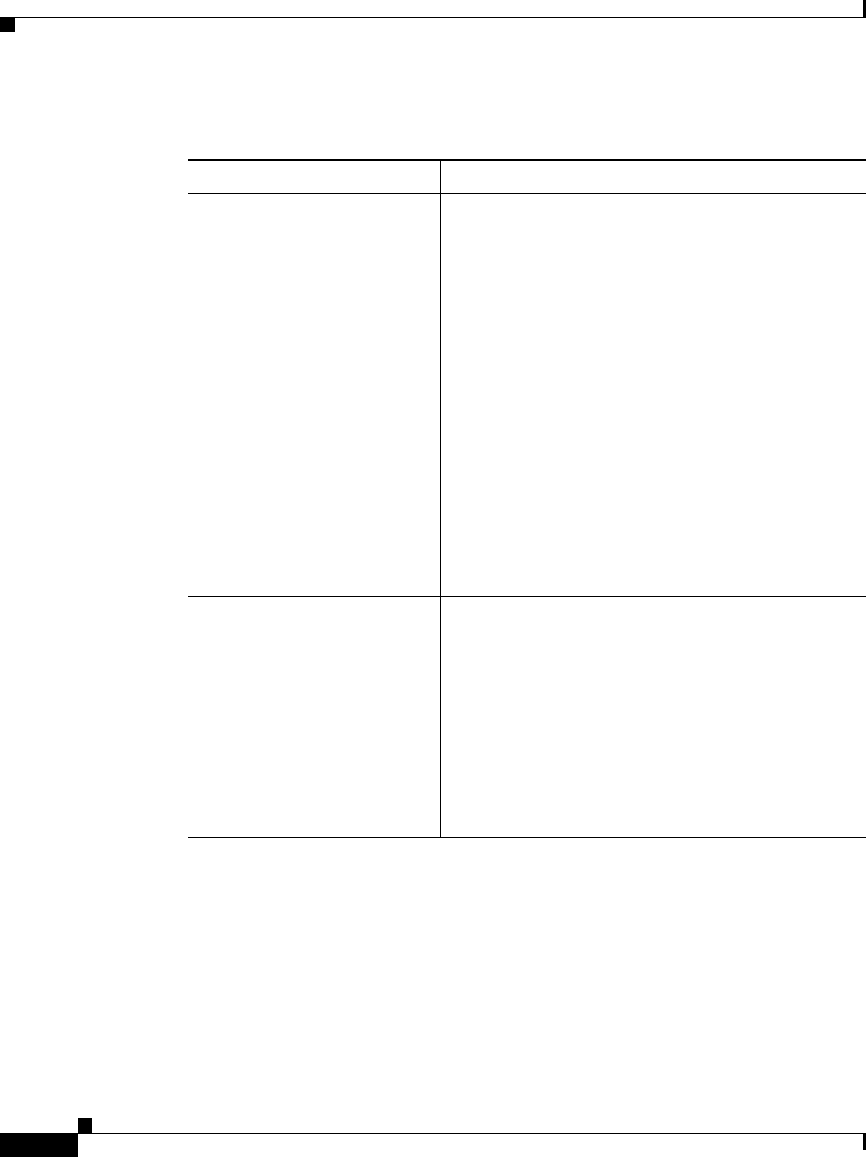
Chapter 1 Overview
Planning for Your Installation
1-6
Cisco Video Surveillance Manager Getting Started Guide, Release 4.2/6.2
OL-19733-01
Ta b l e 1-4 Overview of Basic VSM Configuration Tasks
Configuration Task Required Information
Adding servers—Configure
information about each
Multi Services Platform that
will run VSMS and each
Multi Services Platform that
will run VSVM
Obtain the IP address or host name of each server
that you are adding.
All VSOM clients that access a Multi Services
Platform that runs VSMS must use same IP
address to access that Multi Services Platform.
You must configure a host name rather than an IP
address for access to VSMS if clients will access
VSMS through a system that translates the VSMS
IP address, such through another network or
through a firewall that performs network address
translation (NAT). In this case, make sure that
each client can resolve the host name. For
example, you could configure DNS or edit the
Windows Hosts file on each VSOM client (see
your DNS or Windows documentation for
details).
Adding video encoders—If
your deployment includes
analog cameras, configure
information about video
encoders, which convert
analog video into digital
video that can be used by
VSM.
Obtain the following information for each video
encoder:
• Model number.
• IP address or host name.
• User name required to access the device (if
applicable).
• Password required to access the device (if
applicable).


















