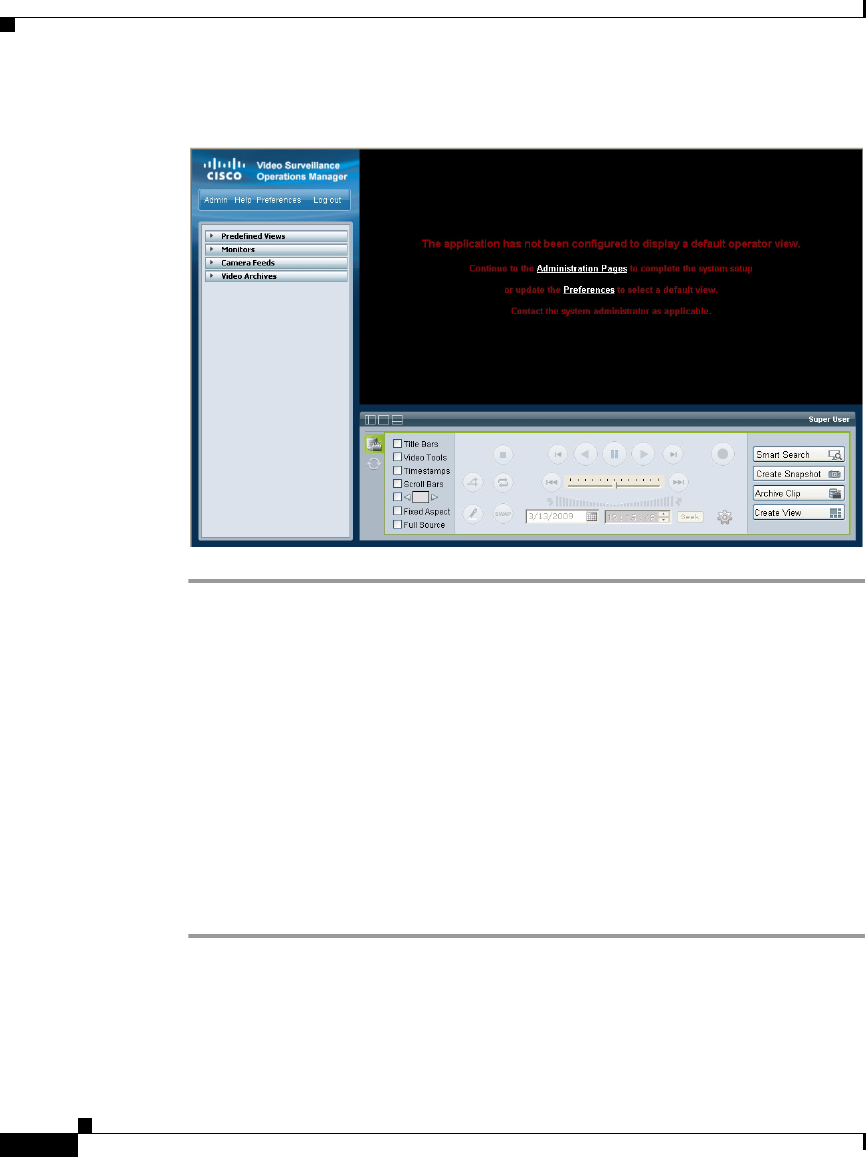
Chapter 3 Configuring VSM
Configuring VSM
3-6
Cisco Video Surveillance Manager Getting Started Guide, Release 4.2/6.2
OL-19733-01
Figure 3-5 VSOM Operator Page
Adding Servers
Adding servers is the process of configuring information about each Multi
Services Platform that runs VSMS and each Multi Services Platform that runs
VSVM in your VSM deployment. This information includes the name and IP
address or host name of each server. If a Multi Services Platform runs VSMS and
VSVM, add that server twice, once for each component.
To add servers, follow these steps:
Procedure
Step 1 Access the VSOM Operations Manager as described in the “Accessing Video
Surveillance Operations Manager” section on page 3-5.


















