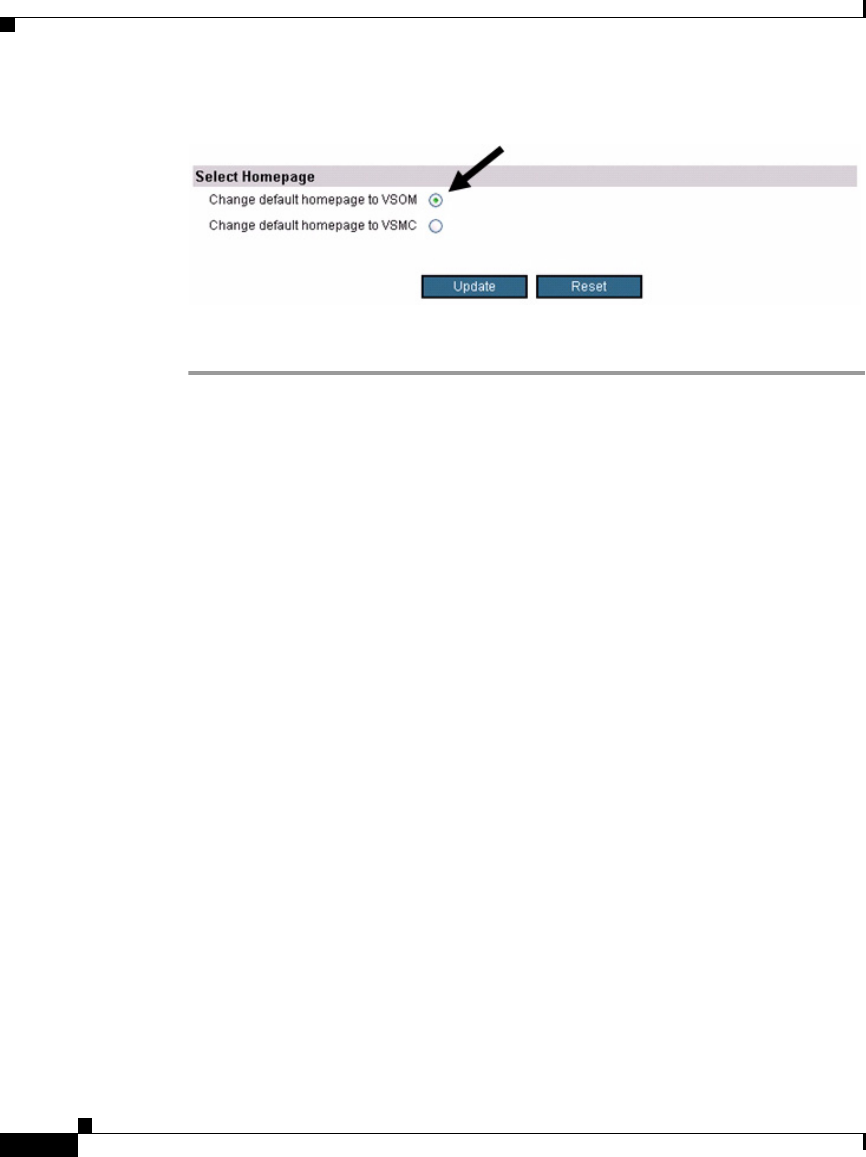
Chapter 3 Configuring VSM
Configuring VSM
3-4
Cisco Video Surveillance Manager Getting Started Guide, Release 4.2/6.2
OL-19733-01
Figure 3-4 Choosing the VSOM Default Home Page
Step 6 Click Update.
Configuring VSM
The following sections describe how to make basic configuration settings for
VSM. This process includes configuring options for servers, video encoders (if
needed), cameras, and recording schedules. You can configure cameras and video
encoders even if they are not yet set up in your deployment. After you complete
these configuration procedures, you can display video through the system.
You can always update configuration settings later. In addition, there are many
advanced configuration settings that you also can make later.
To perform the basic configuration of VSM, review and follow the instructions in
the following sections:
• Accessing Video Surveillance Operations Manager, page 3-5
• Adding Servers, page 3-6
• Adding Video Encoders, page 3-11
• Adding Analog Cameras, page 3-17
• Adding IP Cameras, page 3-26
• Configuring Archives, page 3-37
If you already collected the configuration values that are described in the
“Information Required for Configuring VSM” section on page 1-5, refer to that
information as you perform the following procedures.


















