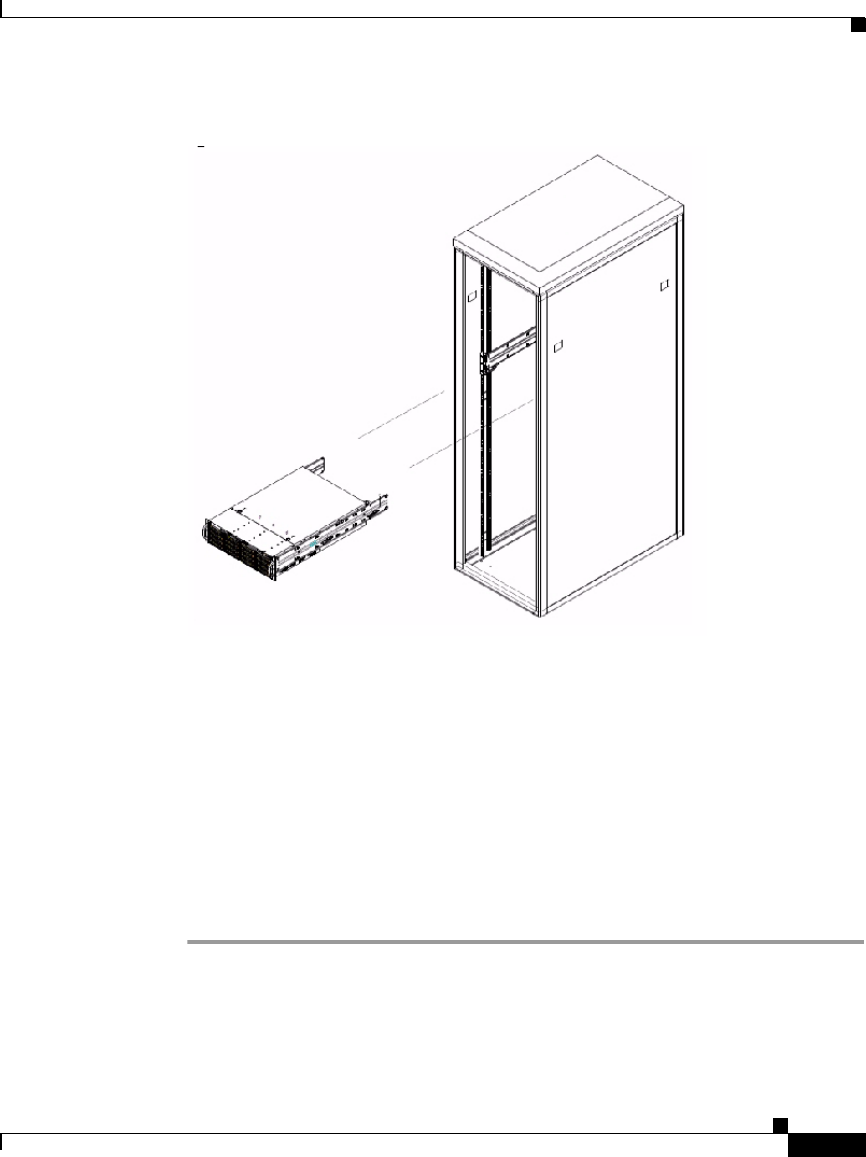
2-9
Cisco Video Surveillance Manager Getting Started Guide, Release 4.2/6.2
OL-19733-01
Chapter 2 Setting Up and Configuring the Multi Services Platform
Mounting the Multi Services Platform in a Rack
Figure 2-3 Placing the Server in a rack
a. Confirm that the inner and outer rack rails are installed on the Multi Services
Platform and on the rack.
b. Align the chassis inner rack rails with the front of the outer rack rails.
c. Slide the chassis inner rack rails into the outer rack rails, keeping even
pressure on both sides of the device.
You may have to depress the locking tabs on the inner rack rail when inserting
the device.
d. (Optional) Insert and tighten the thumbscrews that hold the front of the server
to the rack.


















